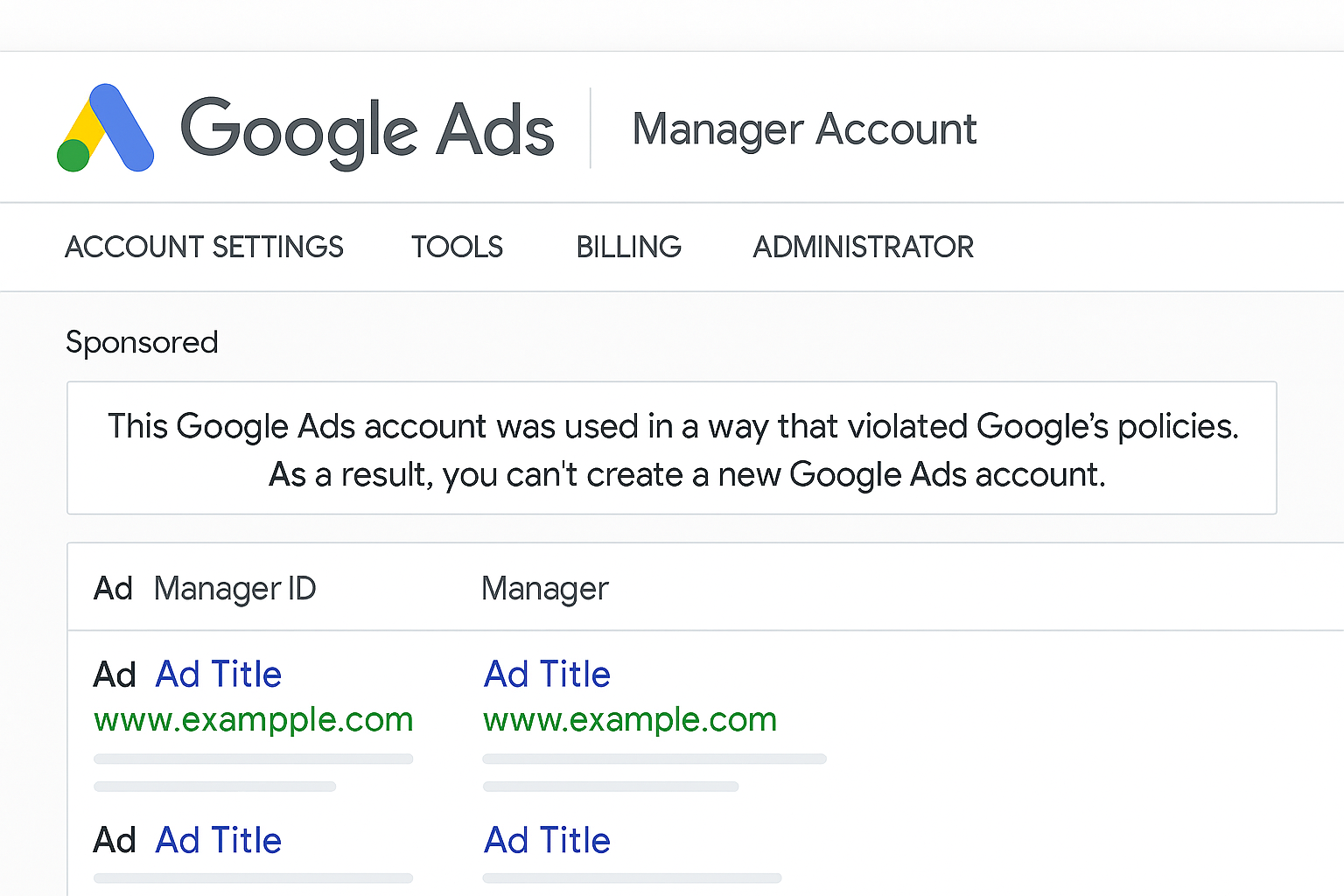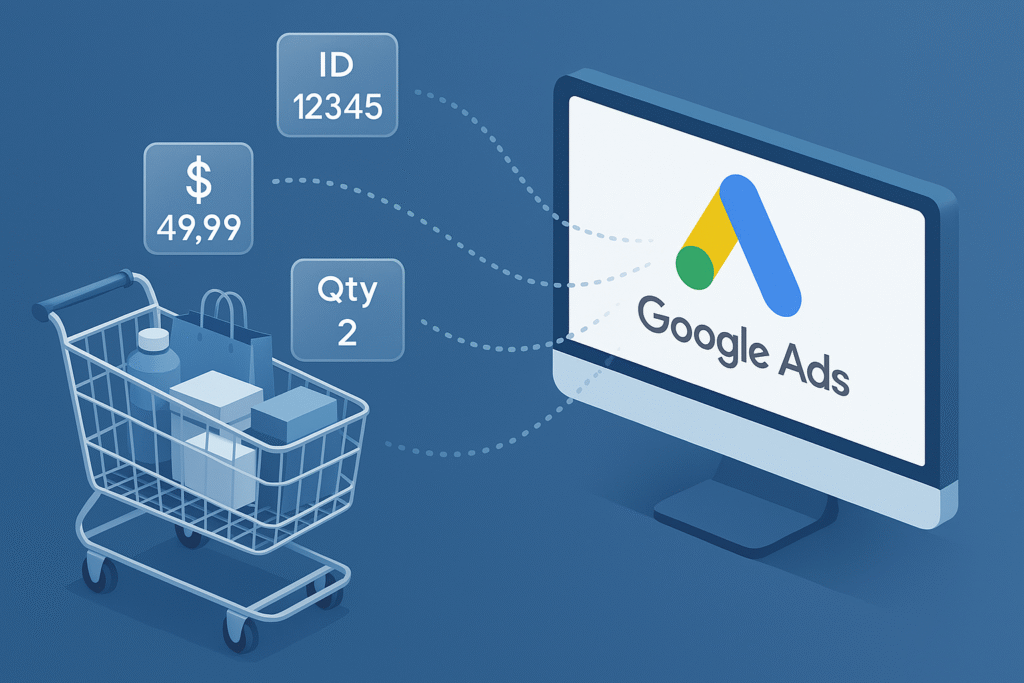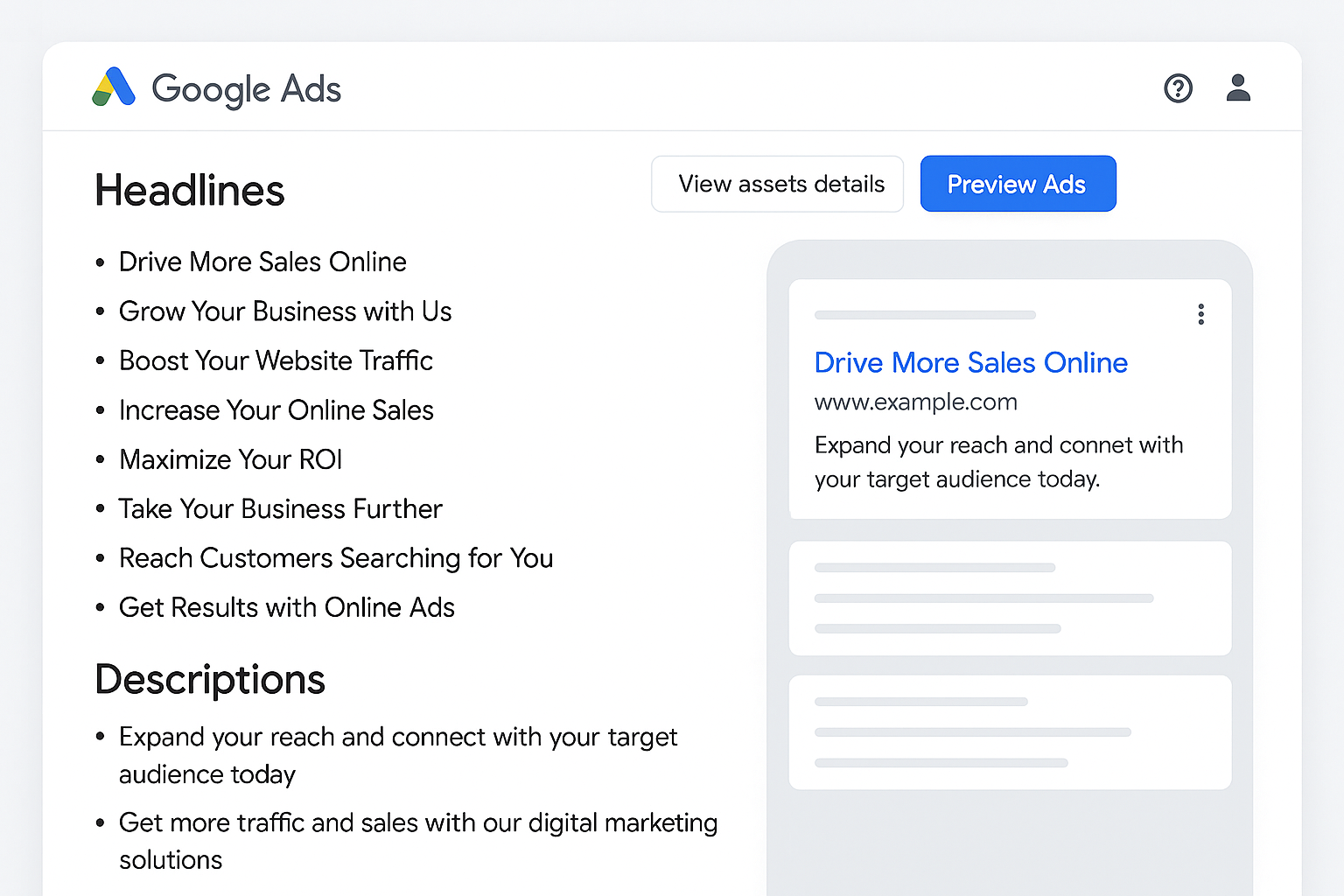If you have just set up a Google Ads Manager Account (often called MCC) and were greeted with the frustrating “Can’t create a new account” error, you are not alone. Many advertisers have run into this unexpected roadblock, often right after they thought they were ready to start managing campaigns. While the Google Ads MCC Error message might sound alarming, the good news is that it is usually temporary and can be fixed without much hassle. Let’s take a closer look at why it happens, what it really means, and the simple steps you can take to get past it. Get the facts straight as the Instagram chief dispels engagement myth in 2025.
The Exact Google Ads MCC Error Message
Here is what users typically see:
“This Google Ads account was used in a way that violated Google’s policies. As a result, you can’t create a new Google Ads account.”
At first glance, this can cause panic. The wording makes it sound like your account has been suspended for a serious violation. In reality, for most advertisers encountering this issue with a brand-new MCC, that is not the case.
When the Error Usually Appears
This issue often happens when you create a brand-new MCC account and then try to immediately add a new individual Google Ads account under it. The platform seems to block the process right away, displaying the above error message.
You might have just signed up, gone through all the initial steps, and then tried to create your first sub-account. Instead of moving forward, you hit this wall.
Why Google Might Show This Error
Google has not released an official explanation for why this happens, but there are a few likely possibilities:
1. Backend Verification Checks: When a new MCC account is created, Google may run behind-the-scenes verification to confirm the account is genuine, linked to a valid profile, and meets platform requirements. During this process, it might temporarily block the creation of new sub-accounts.
2. Misleading Wording: The error message suggests there has been a policy violation, which could send you searching for a suspended account that does not exist. In reality, for many people, this is just a timing or system issue rather than a genuine violation.
3. System Bug or Sync Delay: There is also a chance the message appears because of a temporary glitch or a delay in syncing account permissions. This could explain why the problem often resolves itself after a short wait. Understand the value of updated web content with the content freshness impact calculator.
Why This is Confusing for Advertisers
The main issue here is communication. The error’s wording can easily lead advertisers to believe they have already broken the rules, even if they have not run a single ad yet.
For someone new to Google Ads, this could be discouraging enough to make them think twice about using the platform. For agencies managing multiple accounts, it can create unnecessary delays in onboarding new clients.
The Simple Fix: Wait Before Creating a New Account
The good news is that for most people, this error is temporary. You do not need to delete your MCC, appeal a suspension, or start over. Instead, a short waiting period is often all that is needed.
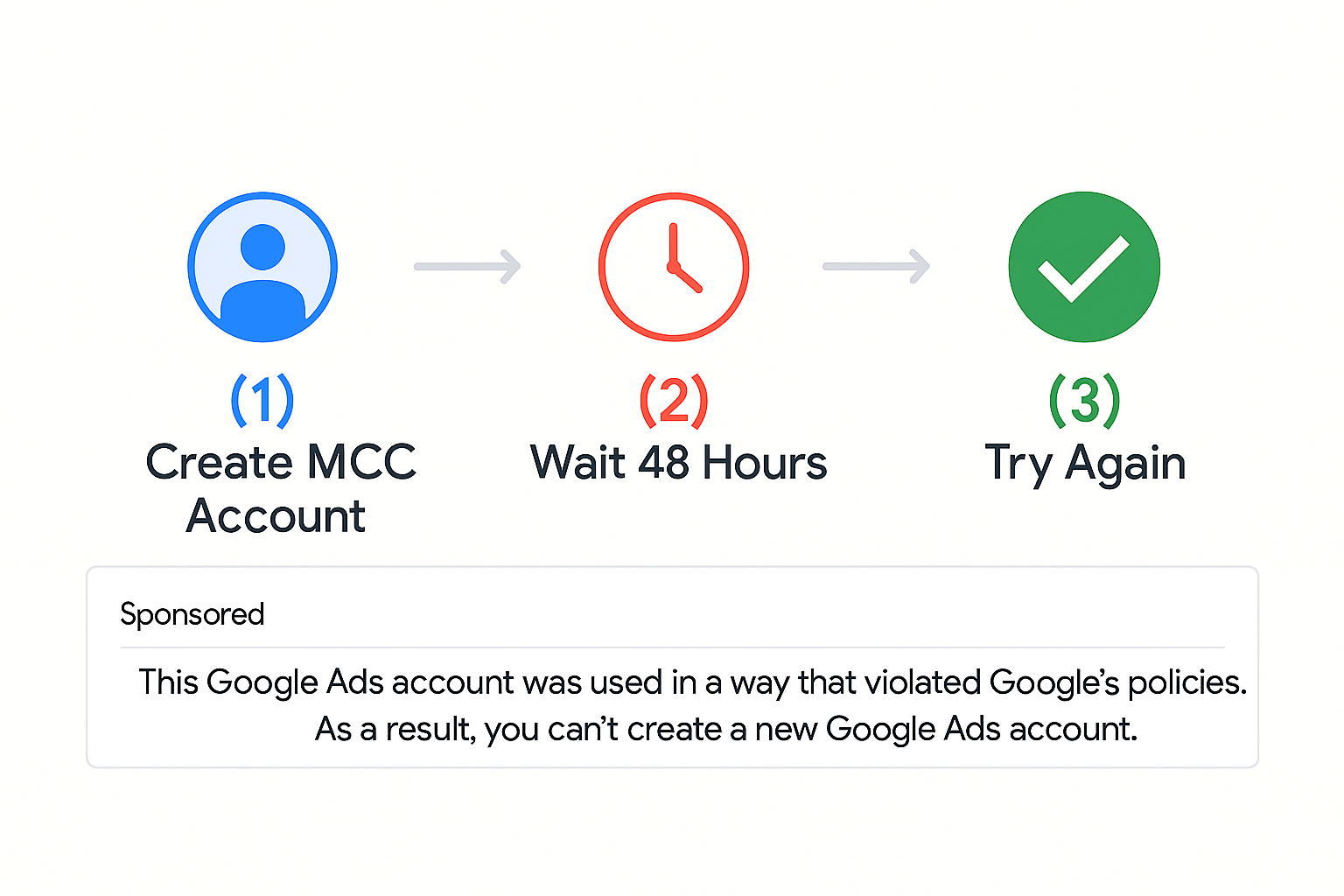
Here is the step-by-step approach that works for most advertisers:
- Create Your MCC Account: Go through the standard sign-up process for a Manager Account. Fill in all required details and make sure your profile information is complete.
- Wait 48 Hours: This is the key step. Give the system some time to fully process your new account setup. During this period, avoid trying to add new sub-accounts.
- Try Again After the Waiting Period: Once two days have passed, attempt to create the new account under your MCC. In most cases, the error will no longer appear.
Extra Tip if the Problem Persists
If you still see the same error after 48 hours, it is time to contact Google Ads support. When you reach out, mention clearly that your MCC is newly created and that you are encountering the “Can’t create a new account” message.
Google support can review your account status and manually clear any block that might be in place. Often, this leads to a quick resolution.
Why Patience Pays Off
This issue is a good example of how digital advertising platforms sometimes require patience. While it is tempting to try multiple workarounds immediately, giving the system time to catch up is often the simplest fix.
It is also a reminder that not all alarming error messages mean something is truly wrong. Sometimes, the message is just poorly worded or triggered by a process you cannot see. Troubleshoot e-commerce performance with the cart data diagnostics tool for higher conversions.
Avoiding Future Delays
If you plan to open new MCC accounts regularly, for example as an agency handling multiple clients, it is a good practice to build in this 48-hour wait period into your workflow. That way, you can avoid rushing into sub-account creation and hitting the same roadblock.
You can use that waiting time productively by preparing ad copy, setting up tracking systems, or gathering creative assets for the upcoming campaigns.
A Small Hiccup, Not a Major Problem
For most advertisers, this issue is nothing more than a brief inconvenience. It does not mean your account is in danger, and it will not prevent you from running ads in the long term.
Think of it as a small speed bump on the road to launching your campaigns. Once it is behind you, you can manage your accounts as planned. Maximize reach and conversions by running a Performance Max campaign that leverages Google’s full ad network.
Final Thoughts
The “Can’t create a new account” error in Google Ads MCC can be frustrating, especially when you are eager to get started. But understanding that it is often just a temporary system hold can save you a lot of stress.
By creating your MCC, waiting 48 hours, and then trying again, you can usually solve the problem without complicated fixes. And if that does not work, Google Ads support is there to help clear the path.
In the fast-moving world of digital advertising, small obstacles like this are bound to pop up. The key is knowing which ones require urgent action and which simply need a little time to resolve. In this case, patience is your best troubleshooting tool.
So if you see that alarming Google Ads MCC Error message, take a breath, mark your calendar, and try again in two days. Chances are, you will be up and running without further trouble.Learn how to get your campaigns featured with how advertisers can get their campaigns on YouTube TV.