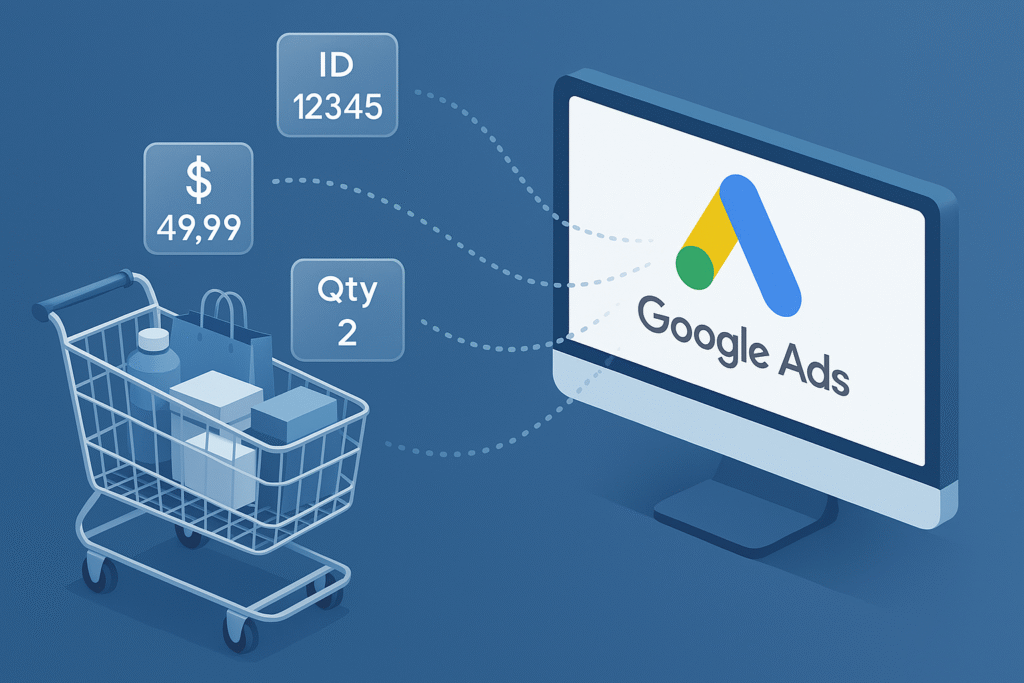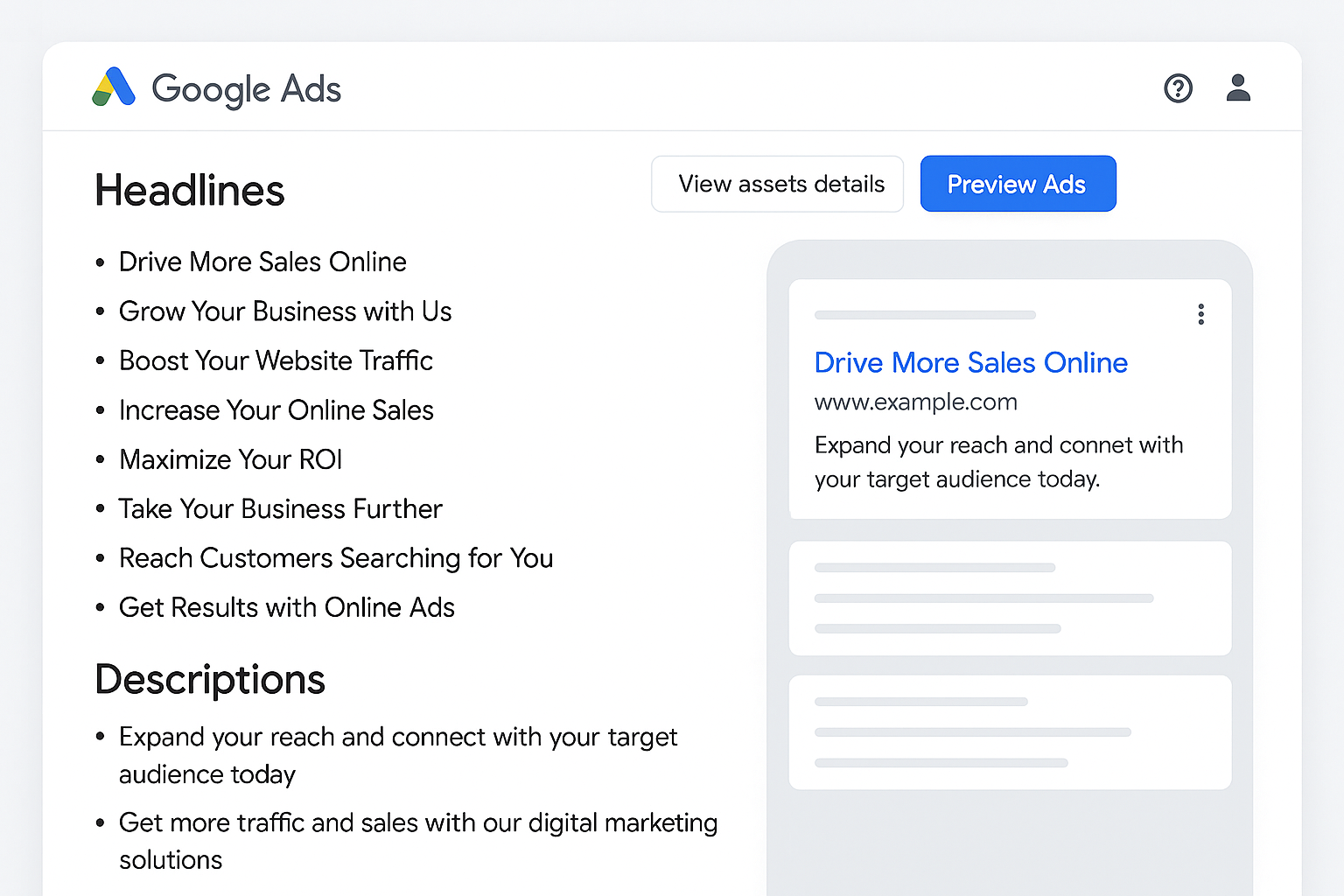The Content Freshness Impact Calculator was created to help site owners estimate how much traffic they can gain by updating content that has started to decay. Instead of guessing which pages need attention first, you can prioritize the ones that will bring the largest potential boost.
Freshness matters in SEO more than most site owners realize. A page that once ranked in the top three for a high-value keyword can slip down the search results simply because the information is outdated. Readers prefer up-to-date sources, and Google’s algorithms reflect that preference. Want better insights into user behavior? Learn how the TikTok engaged session tool can transform your analytics.
How Content Decay Happens
Content has a natural shelf life. Even the most thorough and well-researched article will eventually become less relevant as industries, technologies, and user expectations evolve. This is especially true in areas such as digital marketing, health, finance, and technology where new developments occur frequently.

When a page starts losing traffic or falling in rankings, it may not be because the topic is no longer important. Often, it is because other websites have published newer content on the same subject, and search engines reward their recency.
Adding to the challenge, AI Overviews in Google’s search results tend to pull from fresher sources. This means outdated pages can lose visibility both in traditional results and in AI summaries. Locked out of your account? Here’s how to recover a suspended account and win back access quickly.
Using the Content Freshness Impact Calculator
The calculator works by factoring in three main elements:
- Monthly Search Volume for the target keyword.
- Last Content Update date, which influences how outdated the page appears to algorithms.
- Content Type, since not all formats lose value at the same rate.
For example, a breaking news article might become stale within days, while a technical how-to guide could stay relevant for months.
By combining these variables, the tool estimates the potential traffic increase you could expect from refreshing the page. This helps you decide whether an update is worth the time and resources.
Step 1: Identify Pages That Need Updates
Start with your sitemap, which can usually be found at yourdomain.com/sitemap.xml. This file lists all indexed URLs along with the last modified date. Export these into a spreadsheet and sort by the oldest dates first.
Next, categorize your pages into groups such as news, tutorials, evergreen guides, or product pages. Short-lived content types like news should be at the top of your refresh list, while evergreen resources can be updated less frequently.
You can speed up the categorization process by using AI tools to sort URLs in batches. This saves time when you are dealing with hundreds of pages.
Finally, cross-check this list with analytics data. Use Google Analytics 4 or another analytics platform to identify pages with declining traffic over the past 3–6 months compared to a previous period. The combination of old content and a drop in performance marks these as high-priority candidates.
Step 2: Audit for Relevance and Accuracy
Once you have a shortlist of pages to refresh, audit each one to spot issues:
- Search intent alignment: Compare your content to top-ranking pages to make sure you are answering the query in the most relevant way.
- Outdated facts or stats: Replace old data with current figures from reputable sources.
- Product and service updates: Ensure that features, pricing, and visuals reflect the current reality.
- Competitor advantage: Look for ways to add value that competing articles have missed, such as new examples or better explanations.
Document your findings in a spreadsheet to guide your rewrite.
Step 3: Implement the Refresh
An effective content update does more than change a few sentences. Search engines and readers should clearly see that the page has been brought up to date. Actions to consider include:
- Updating the headline, metadata, and visible publication date.
- Adding new sections or expanding existing ones with fresh insights.
- Embedding updated visuals, charts, or videos.
- Improving formatting with clearer subheadings, bullet points, and internal links to related content.
These changes signal to Google that the page is worth re-evaluating for higher placement in the results.
Step 4: Track and Iterate
Updating content is not a one-time fix. You should establish a regular review cycle for high-value pages. Depending on your industry, this could mean every three months, every six months, or annually.
To monitor performance, tools like Looker Studio can combine Google Analytics, Search Console, and third-party SEO data into a single dashboard. If you prefer a simpler option, platforms such as Semrush offer built-in position tracking, traffic trend analysis, and custom reports without complex setup.
The key metrics to watch include:
- Traffic trends over time.
- Key events such as conversions or sign-ups.
- Engagement rate and session duration, which show whether visitors are finding the updated content more useful.
Why Freshness is Worth the Effort
Consistently updating your site does more than protect existing rankings. It builds trust with your audience, improves your brand authority, and signals to Google that your website is active and relevant.
The Content Freshness Impact Calculator takes the guesswork out of deciding where to begin. By combining traffic data, content age, and type, you can create a targeted update plan that delivers measurable SEO results.
In a competitive digital landscape where algorithms change frequently, maintaining content freshness is one of the most reliable strategies for sustaining and growing organic traffic. If you’ve lost access to your profile, find help with my Instagram account is disabled to guide your recovery.