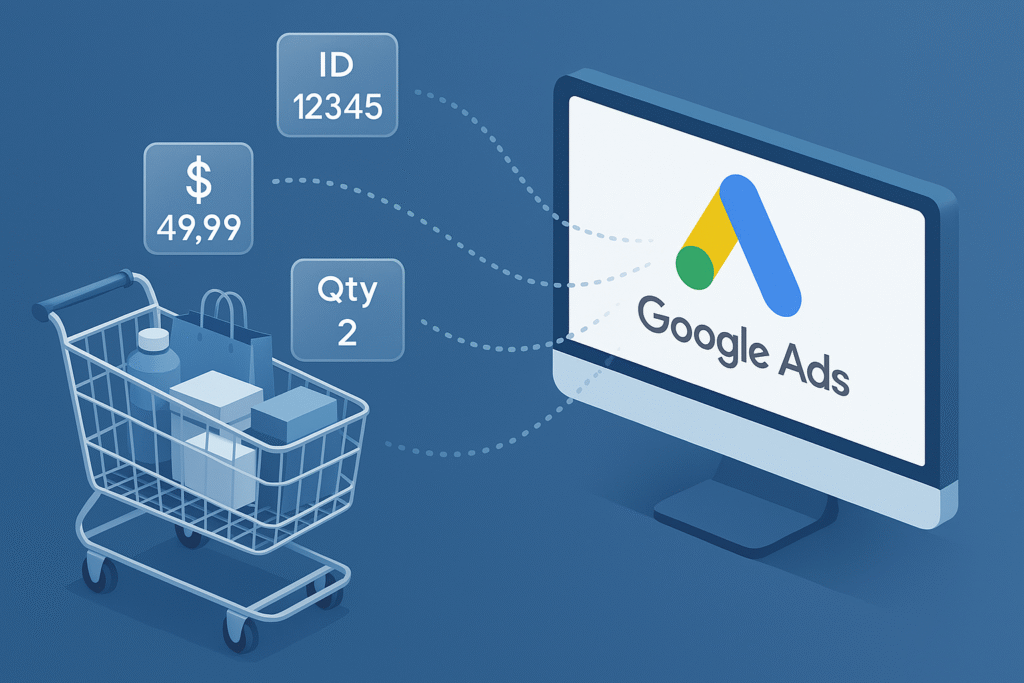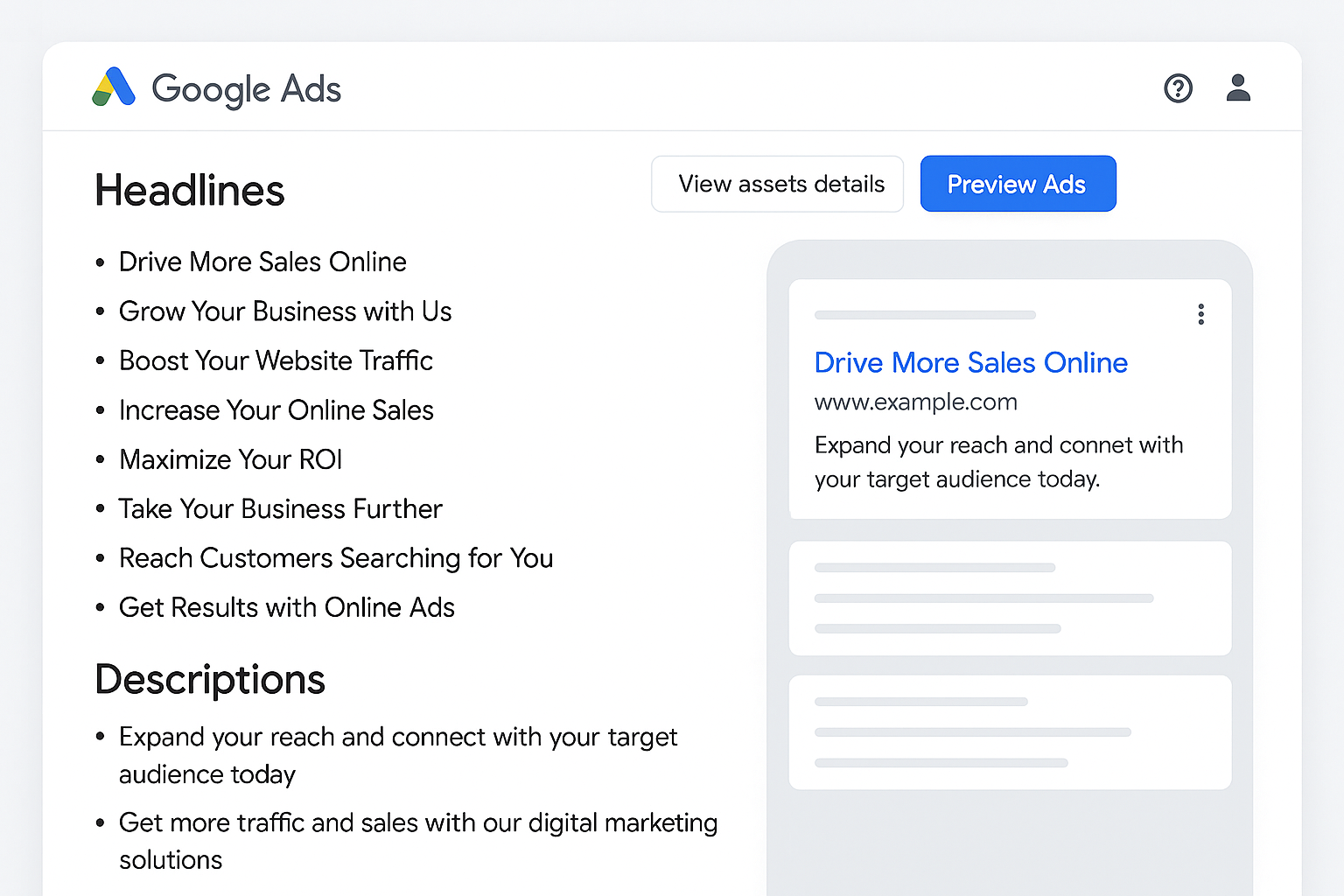Google has quietly made a small but meaningful update to its Performance Max campaign settings, and advertisers who like fine-tuning their targeting will want to take note.
A change spotted by Aleksejus Podpruginas shows that the Age Exclusion and Gender Exclusion settings, which were previously separate controls, are now combined under a single section called Demographic Exclusions.
At first glance, this might seem like a minor adjustment, but it is actually a step toward making campaign management in Performance Max (often called PMAX) simpler and more organized. By placing these related options in one location, Google has made it easier for advertisers to set audience restrictions without clicking through multiple menus. Take advantage as vehicle ads are now open to all advertisers, and get rolling with automotive campaigns.
A Quick Look at the Old Setup
Until now, advertisers using Performance Max had to find and edit Age Exclusion and Gender Exclusion separately. If you wanted to prevent your ads from being shown to certain age groups, you would go into one section of the settings. Then, if you also wanted to block specific genders, you would go into another.
It was not necessarily complicated, but it was a little more time-consuming. Each change required its own set of clicks, and you had to remember where each control was located. For busy campaign managers handling multiple clients or products, that extra time can add up quickly.
The New “Demographic Exclusions” Section
Now, both controls live together under a single “Demographic Exclusions” heading in campaign settings. This central location means you can make all your demographic adjustments in one place.
When you open the new section, you will still see the familiar options for excluding certain age groups and genders. The functionality has not been taken away, it has simply been reorganized so you can manage them together.
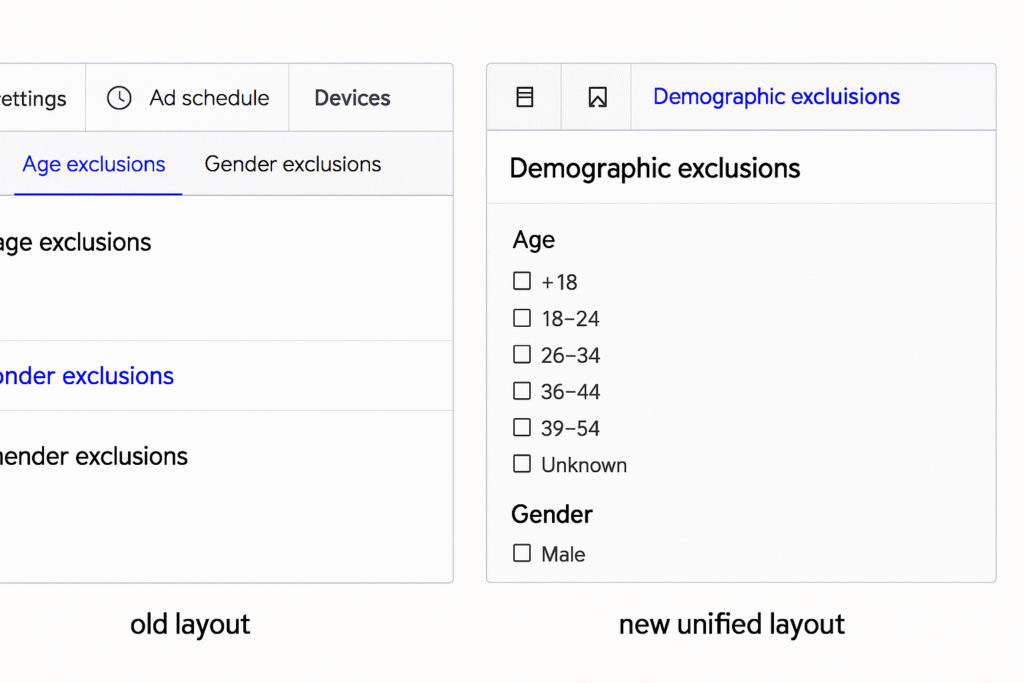
This update is especially useful if you make demographic changes often. Instead of jumping back and forth between different menus, you can handle all your exclusions in one quick visit to the settings. Unlock insights from the Google recent enhancements to Performance Max campaign updates.
Why Advertisers Use Demographic Exclusions
Demographic exclusions are not about limiting your audience just for the sake of it. They are a targeting tool that helps ensure your ads are shown to the people most likely to respond to them.
For example, if you sell retirement investment products, it probably does not make sense to show ads to people under 25. Similarly, if you are promoting a product designed for women, you might choose to exclude male audiences to focus your ad spend more effectively.
By refining who sees your ads, you can improve your return on investment and avoid wasting impressions on people who are unlikely to convert.
How This Fits into Performance Max’s Approach
Performance Max is designed to run ads across all of Google’s inventory, including Search, YouTube, Display, Discover, Gmail, and Maps, while letting Google’s automation handle most of the targeting and bidding.
Because PMAX relies heavily on automation, advertisers often have fewer manual controls compared to traditional campaign types. That is why the placement and availability of settings like demographic exclusions are so important.
The fact that Google is grouping these controls together suggests they are listening to advertiser feedback and making small improvements to usability. Even though Performance Max is built for automation, advertisers still want quick access to basic targeting tools, and this change delivers that.
The Benefits of a Unified Setting
From a workflow perspective, combining the age and gender settings into one area has a few benefits:
- Faster adjustments – If you need to change both age and gender exclusions, you can now do it in one step.
- Better visibility – All demographic restrictions are in one place, so you can see your targeting strategy at a glance.
- Fewer mistakes – With both controls side-by-side, it is easier to spot if one is missing or incorrectly set.
This small improvement might not seem groundbreaking, but in the day-to-day life of a digital marketer, little time-savers like this can make campaign management smoother.
Possible Next Steps from Google
While this update focuses only on age and gender, there is a chance Google could expand the “Demographic Exclusions” section to include other audience controls in the future. For example, household income exclusions or parental status could be logical additions if Google wants to further centralize demographic targeting options.
Some advertisers might also hope for more granular controls within PMAX in general. Although the campaign type is known for its “hands-off” automation, giving users more organized and transparent settings can help build trust in the platform. Reach hyper-local customers with maps-only targeting, perfect for location-based marketing.
How Advertisers Can Use the New Layout
If you are already running Performance Max campaign, you do not have to change anything for your current settings to keep working. However, it is a good idea to check the new “Demographic Exclusions” section to make sure your targeting still reflects your goals.
Here’s a quick way to approach it:
- Review your current exclusions – Make sure they are still relevant to your campaign strategy. Sometimes targeting decisions made months ago may not fit your current audience focus.
- Test adjustments – If you have never used demographic exclusions before, consider testing them. For example, exclude an age range that historically underperforms in your reports.
- Monitor performance – Keep an eye on how changes affect conversions and cost-per-acquisition. Small targeting tweaks can sometimes lead to significant shifts in performance.
A Sign of Continued Tweaks to PMAX
This update is another sign that Google is continuously refining Performance Max based on real-world usage. While the major features grab the headlines, small usability improvements like this one can have just as much impact over time.
For advertisers managing multiple campaigns, anything that reduces friction in the setup and editing process is a welcome change. Having a single place to control who sees your ads makes campaign management more straightforward and can help ensure you are always targeting the right audience.
Final Thoughts
The merging of Age Exclusion and Gender Exclusion into one Demographic Exclusions section might be a small update, but it is a meaningful one for advertisers who value efficiency and clarity.
Performance Max campaign are known for their automation, but advertisers still need certain manual controls to fine-tune their targeting. By organizing these demographic settings into a single, easy-to-access location, Google has made it simpler to manage who sees your ads.
It may not be the kind of change that dominates headlines, but for those working inside Google Ads every day, it is a helpful improvement that removes small but frequent pain points.
If you are running PMAX campaigns, take a few minutes to explore the updated settings. It is a quick check that could make your targeting sharper and your campaign management just a little bit easier. Run standout campaigns with hashtag campaigns that drive awareness and engagement.