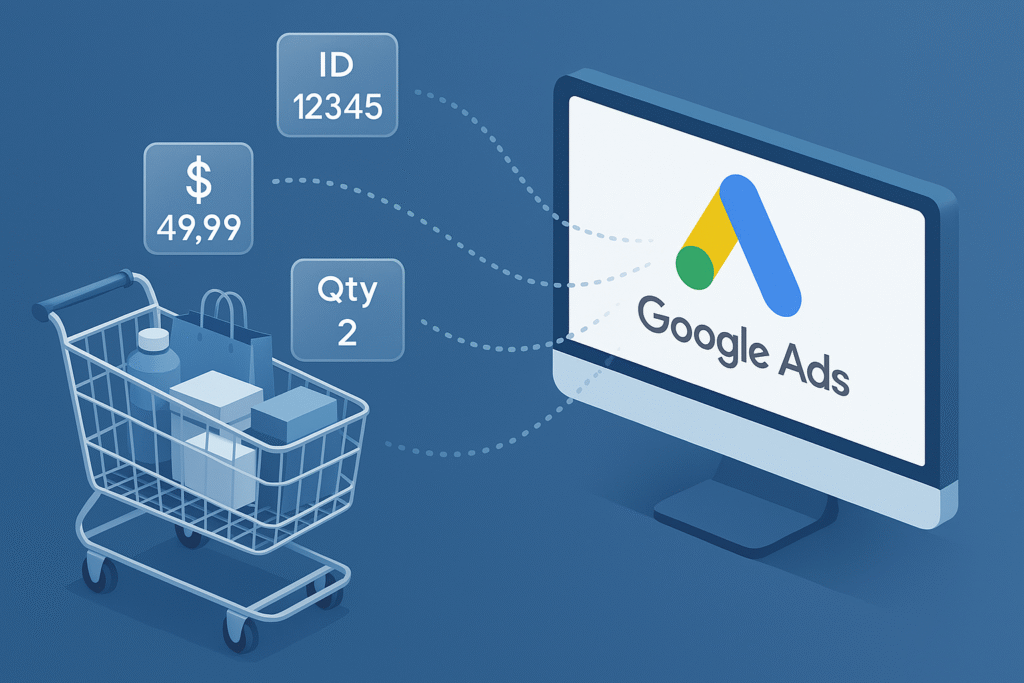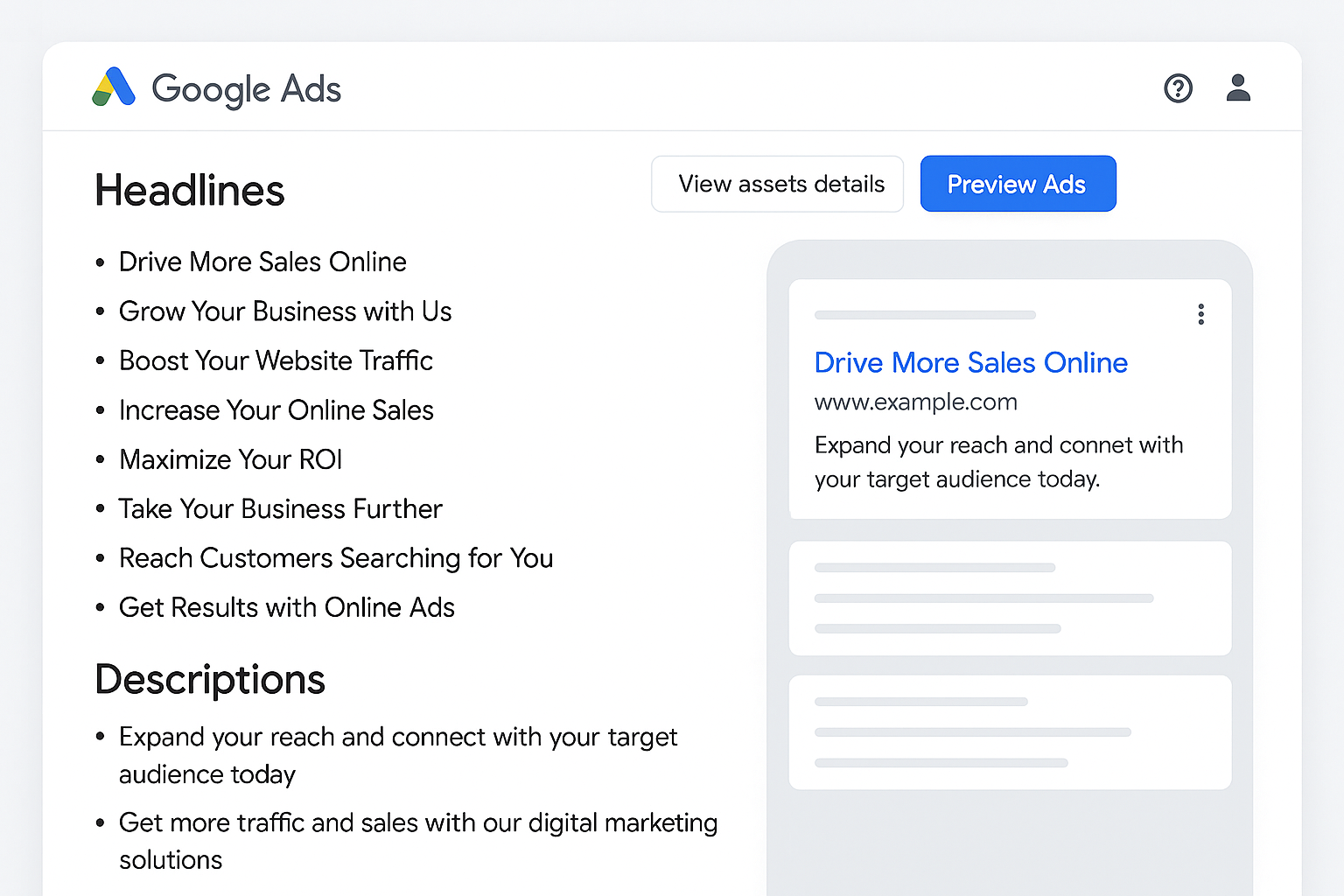Waking up to find your Instagram account suspended can be unsettling, especially when you’re unsure what you did wrong. Whether you’re a casual user who shares photos with friends or someone running a small business through Instagram, a suspension can feel like a sudden stop to your digital life.
The good news? You can recover your account, but you’ll need to follow the right steps, stay calm, and be a little patient. So, How to Recover a Suspended Account?
Want to stay safe while messaging on Instagram? Learn how the new DM warnings protect your privacy. Stay informed, and keep your account secure.
First, Figure Out Why Your Instagram Account Got Suspended
Instagram doesn’t always make it clear why an account is taken down. You might just see the dreaded message: “Your account has been disabled.” But there are several reasons that may have triggered this action, even unintentionally.
One of the most common reasons is a violation of Instagram’s community guidelines or terms of service. This includes posting content that’s considered offensive, using inappropriate or foul language, engaging in spammy activity, or sharing objectionable material.
Another major reason is being falsely reported. If someone repeatedly reports your account, whether for personal reasons, competition, or misunderstanding, Instagram’s system might flag your account for suspension. This also happens in cases of impersonation, where you’re accused of pretending to be someone else, even if that isn’t the case.
Bots and automation tools also raise red flags. Using unauthorized third-party apps to grow your followers or schedule posts can risk your account getting disabled. Instagram just raised the bar on user safety—are you up to date? Read about the latest safety features now and make sure you’re using every tool to protect your profile.
Step-by-Step: How to Recover a Suspended Account?
If your account is suspended, Instagram usually shows a message right when you try to log in. Here’s how to start the recovery process:

1. Select “Disagree with Decision” or Request a Review
On the login screen, if your account has been suspended, Instagram will show the message “Your account has been disabled.” Just below that, you’ll see a link to “Disagree with decision” or “Request a review.”
Tap on it. A form will open asking for your basic details:
- Your full name
- Your Instagram username
- Email address linked to the account
- A brief explanation claiming your innocence
It doesn’t have to be long, but keep it polite and clear. Something like: “I believe my account was disabled by mistake. I have not knowingly violated any community guidelines.”
2. If You Can’t Access That Option, Use the Official Hacked Account Form
If the app won’t let you log in or you never see that review option, head straight to:
👉 https://www.instagram.com/hacked/
Here, you can submit a form stating your account issue. Even though this page is labeled “hacked,” it’s often used for general recovery as well.
Fill in all required fields, including your account name and email, and describe the issue. Mention that your account was suspended and you’re requesting a manual review.
Don’t Skip the Emails: Watch for Instructions from Instagram
Once you’ve submitted your appeal or the hacked account form, keep checking your email, including the spam folder.
Instagram usually replies within 24 hours to 7 days. Sometimes they ask for identity verification, like:
- A government-issued ID
- A selfie photo holding a code Instagram provides
- Or proof that you own the email account
This process helps them confirm you’re the real owner and not someone trying to hack in.
Important: Avoid sending repeated appeals or emails. It might feel urgent, but multiple messages can make your case look spammy, and that slows everything down.
What Not to Do During Suspension
It’s natural to panic, but there are a few things you should not do during this process:
- Don’t create a new account using the same details, it may lead to a permanent ban.
- Don’t use automation tools or third-party services that claim to “unlock” your account. Most of them are scams.
- Avoid trying to log in repeatedly from different devices or IPs. This can trigger additional flags on your account.
Instead, wait it out patiently while keeping an eye on your inbox.
How to Prevent This in the Future
Once you’ve recovered your account (fingers crossed!), take some precautionary steps to prevent future suspensions:
- Read and follow Instagram’s community guidelines and terms.
- Avoid using automation tools or bots, even if they promise fast growth.
- Do not post content that may be misinterpreted or flagged as offensive.
- Enable two-factor authentication for better security.
- Verify your email and phone number so Instagram knows you’re a real person.
If you use Instagram for business or influencer marketing, you might also want to create a backup account or maintain a presence on another platform as a safety net. Ready to grow your followers and boost engagement fast? Discover how Instagram Reels can supercharge your brand. Start using video to your advantage today.
Final Thoughts: Getting Your Instagram Life Back on Track
Account suspensions on Instagram are frustrating, but not the end of the world. Whether you were mistakenly flagged or unknowingly broke a rule, the platform does offer a chance to appeal and recover. Just stay calm, follow the correct steps, and let the system do its job.And remember, once you’re back, it’s worth being a little extra careful. After all, rebuilding your presence from scratch isn’t something anyone wants to go through twice. Hope so, now you know How to Recover a Suspended Account.