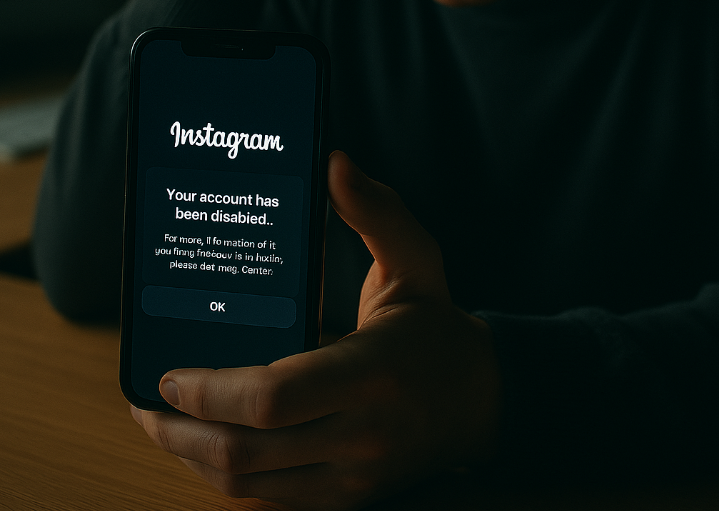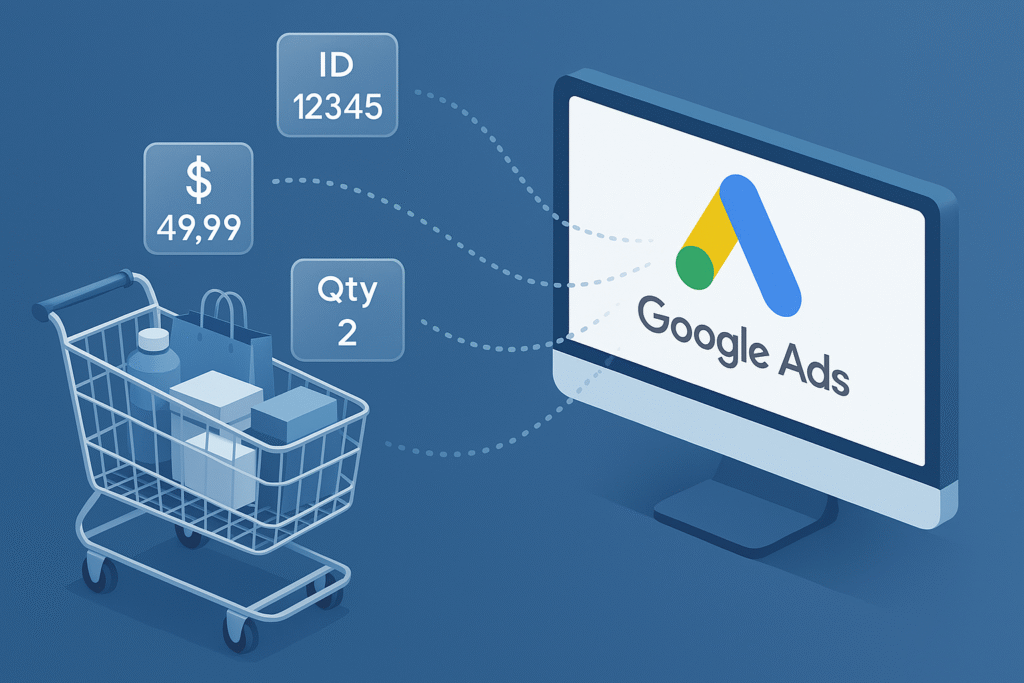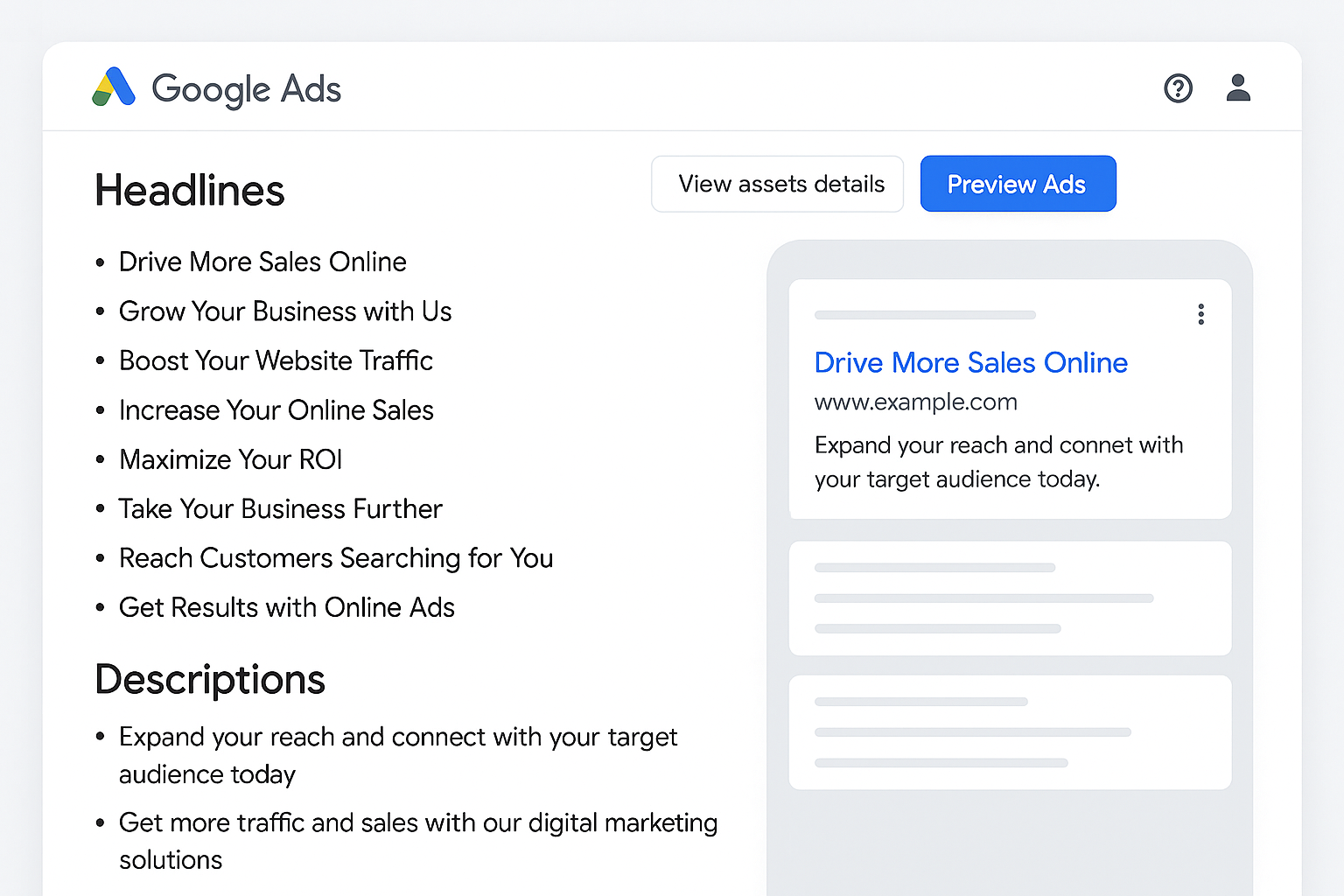If your Instagram account has been disabled and you’re panicking, take a deep breath, you’re not alone, and there are ways to fix it. Whether your account was disabled by mistake, due to a violation, or was hacked, there are clear steps you can take to recover it. This “My Instagram Account Is Disabled” guide walks you through everything you need to do to get your account back, from forms to emails and everything in between.
Steps To Solve “My Instagram Account Is Disabled”
Not sure what the new Instagram DM warnings mean for your chats? Stay informed and find out how these alerts help protect your messages. Here’s how to solve, “My Instagram Account Is Disabled”:
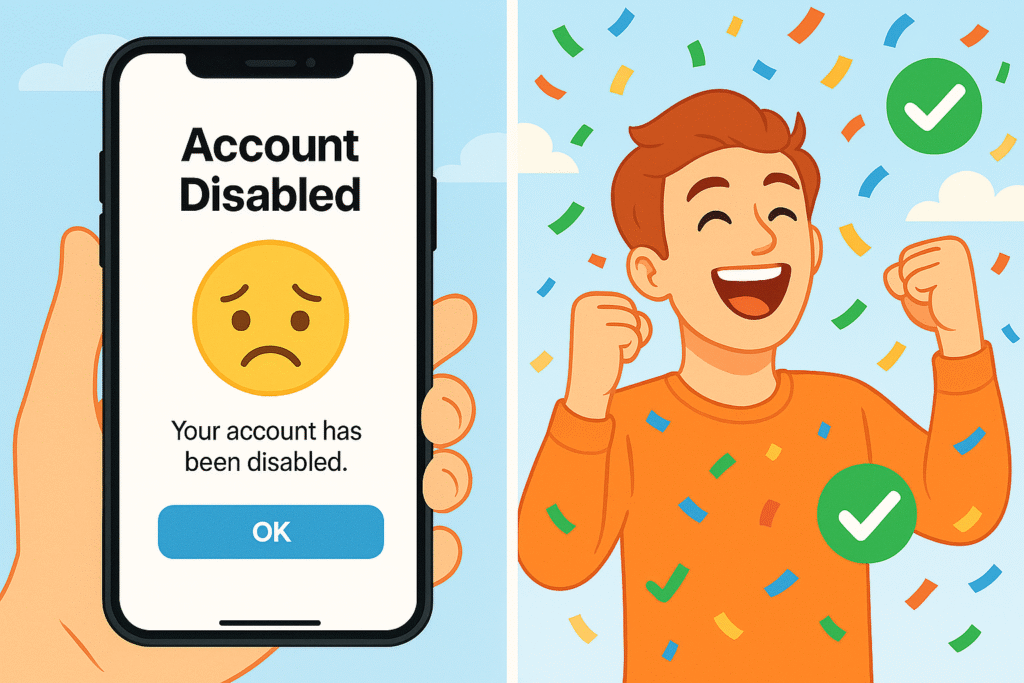
Step 1: Understand Why Your Account Was Disabled
Before jumping into recovery, it helps to understand what kind of disablement you’re facing. Instagram disables accounts for reasons like:
- Violating Instagram’s Community Guidelines or Terms of Use
- Repeated posting of copyrighted or inappropriate content
- Getting flagged or reported multiple times
- Suspicious activity (e.g., spammy behavior or logging in from multiple IPs)
- Impersonation or using a fake identity
- Being hacked and then reported as abusive by the hacker
If your account was disabled, you’ll usually see a message when trying to log in that says something like: “Your account has been disabled for violating our terms.”
If your account was hacked or if you didn’t receive this message, you might still be able to restore it through the hacked account recovery process.
Step 2: Appeal Using Instagram’s Official Forms
✅ Option A: If You’re Sure You Violated No Rules
Use the general “My Instagram account has been disabled” appeal form:
👉 https://www.instagram.com/accounts/login/?next=/help/contact/606967319425038
Fill this out honestly. You’ll be asked for:
- Your full name
- Your Instagram username
- Email address linked to the account
- A short explanation (be polite, clear, and request a manual review)
Don’t over-explain or get emotional. Just say something like:
“Hello, my account was disabled, and I believe it may have been a mistake. I always try to follow Instagram’s rules. Kindly review my account and let me know if any further information is needed.”
✅ Option B: If You Think Your Account Was Hacked
If your account was taken over or you suspect someone else changed your login details, use the Hacked Account Recovery page:
👉 https://www.instagram.com/hacked
This tool lets you:
- Report that you’ve lost access
- Choose why you think the account was compromised
- Request help recovering your email, phone number, or username
Instagram may send you a security code or ask you to verify your identity through other means.
Step 3: Submit Proof of Identity (If Asked)
After submitting a recovery request, Instagram might ask you to prove who you are.
They may request:
- A selfie holding a handwritten code Instagram sends you
- A government-issued ID (passport, driver’s license, or national ID)
- Any business documents (if it’s a business account)
Make sure:
- Your ID is clear, not blurry, and shows your full name and photo
- The name on your ID matches the name on your Instagram profile (or closely enough)
If your ID doesn’t match exactly, explain why in the notes section (e.g., your Instagram username is a nickname or brand).
Step 4: Check Your Email (and Spam Folder)
Once your appeal is submitted and identity proof is sent (if required), wait for Instagram to reply. This usually takes 24–72 hours, but in some cases, it may take longer. Be patient and do not submit the form multiple times in one day, this can delay your case or get it flagged as spam.
Instagram’s reply will come from an official email, usually ending in @support.facebook.com or @instagram.com.
They will either:
- Approve your request and reactivate your account
- Ask for more info (like a clearer photo ID)
- Say the account cannot be recovered (in rare, serious violations)
Step 5: Respond Promptly and Keep it Professional
If Instagram replies with a request for more details or clarification, answer quickly. This will keep the recovery process moving. Be respectful and clear in your responses. Don’t get angry or rude, it won’t help your case.
If they decline your appeal and you genuinely believe there was a mistake, you can submit another appeal, but wait at least 3–5 days before trying again. Instagram just rolled out a major Instagram safety update, learn what’s changed and how to make the most of the new protection tools.
Step 6: Recovery for Business Accounts
If your Instagram is tied to a business or creator account and it was disabled, try contacting Meta Business Support directly through:
👉 https://business.facebook.com
Go to “Help” > “Support Inbox” > “Chat with a representative” (if available).
You’ll need to:
- Log in using the Facebook/Meta account connected to your Instagram
- Select the Instagram account that’s disabled
- Explain the situation and ask for help
They often respond faster to business inquiries.
Step 7: Prevent Future Disablement
Once your account is restored, here are a few tips to avoid getting disabled again:
- Don’t post copyrighted music, violent videos, or explicit content
- Avoid aggressive following/unfollowing or copy-pasting comments
- Enable two-factor authentication to secure your account
- Don’t use bots or third-party “follower boost” tools
- Stay updated with Instagram’s Community Guidelines
If you manage multiple accounts, avoid switching too rapidly between them or using shady automation tools, which can trigger automatic account disablement.
Extra Tips:
- If you never received an official message or email, it’s possible your account was deactivated instead of disabled. In this case, you can log in again anytime and reactivate by simply using your old login credentials.
- If you use Instagram through Facebook, try connecting through the Facebook account settings and see if you can request help there.
Final Thoughts
Getting your Instagram account disabled can be stressful, especially if you rely on it for work, business, or social connections. But if you follow the steps carefully, submit the right forms, verify your identity, and stay patient, there’s a good chance you’ll get it back.
Remember, solving the issue “My Instagram Account Is Disabled” is easy, Instagram receives thousands of recovery requests daily, so being respectful and detailed improves your odds. Want to boost your reach and build your brand? Discover how using Instagram Reels for real growth can take your content strategy to the next level.
Helpful Links Recap:
- 🔒 Hacked Account Help: https://www.instagram.com/hacked
- 📝 Disabled Account Appeal Form: https://www.instagram.com/accounts/login/?next=/help/contact/606967319425038
- 💼 Meta Business Support: https://business.facebook.com
You can recover your Instagram account, just stay calm, follow the process, and don’t give up.