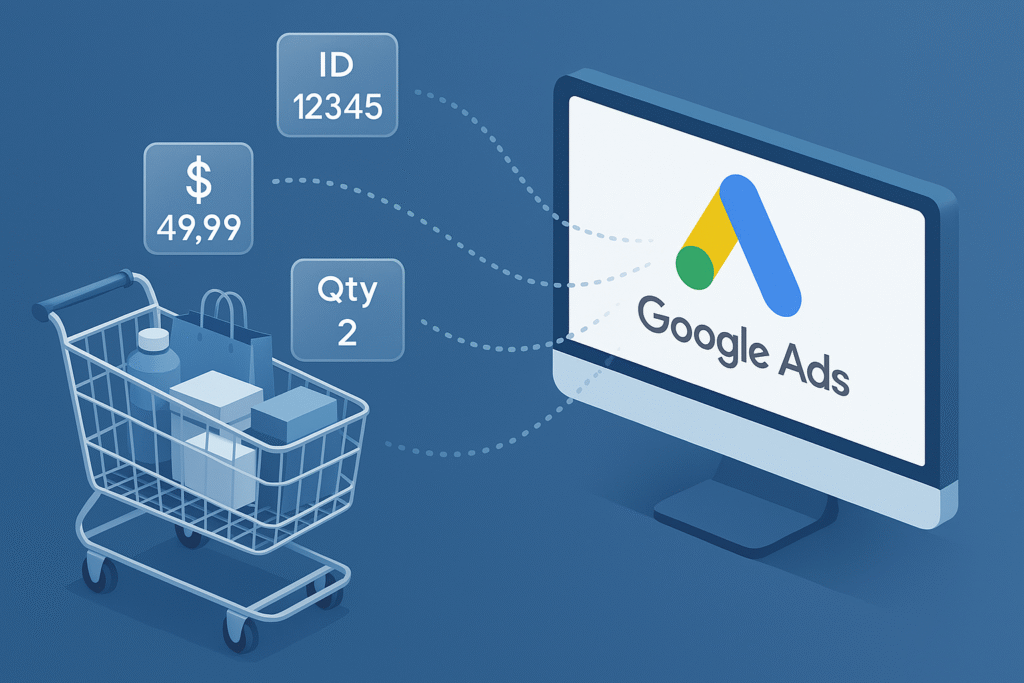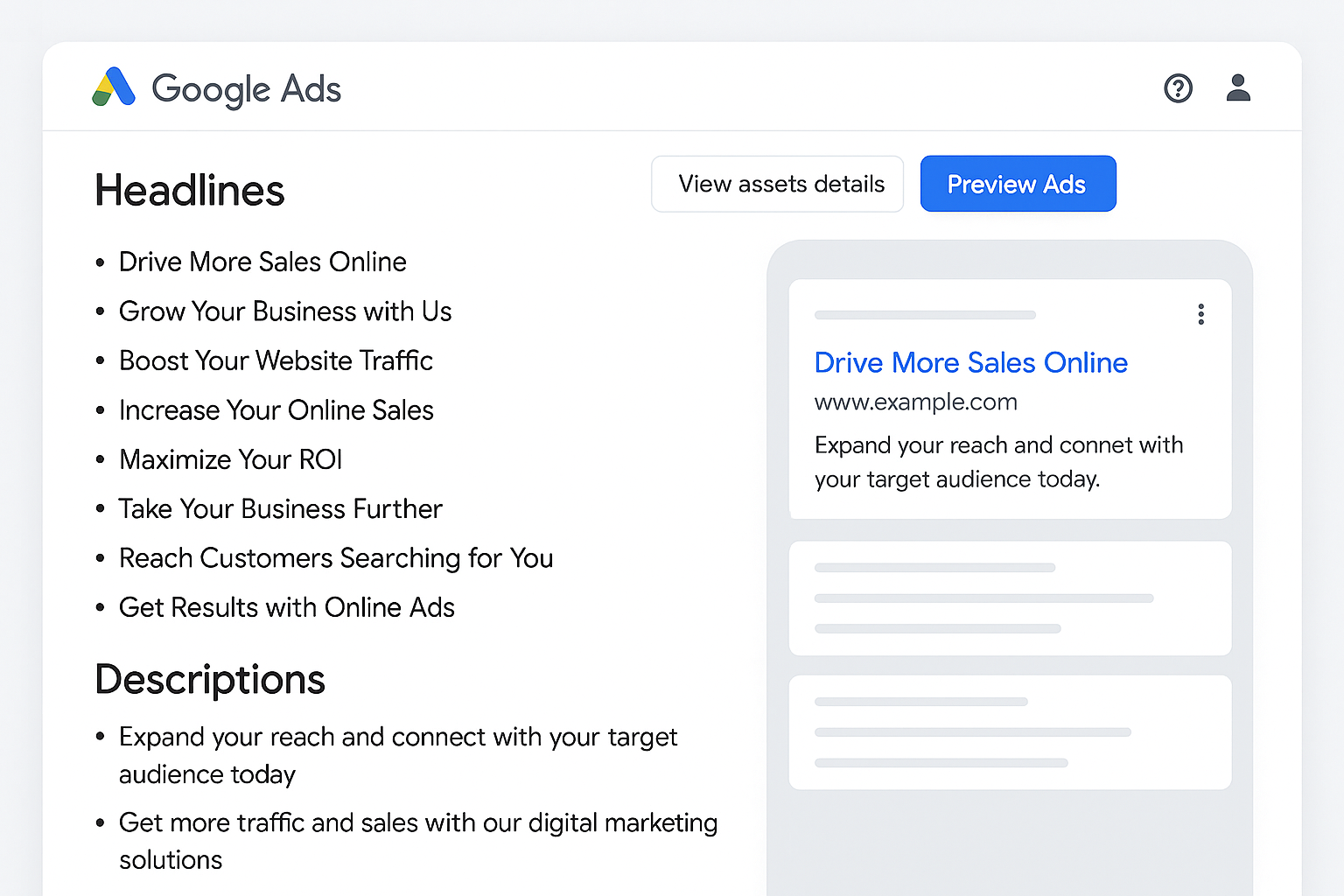Mobile video editing has never been more important for content creators. Whether you are making short-form videos for fun or running a social media brand, a reliable editing app can make or break your workflow. Until now, apps like CapCut have dominated the space. But Instagram’s latest release, Edits, is aiming to change that. The Instagram Edits App combines powerful video editing tools with a beginner-friendly design, and the best part is, it is completely free. For many creators, it raises the question: could this be the long-awaited CapCut alternative?
A New Challenger in Mobile Video Editing
If you have spent time creating Reels, TikToks, or YouTube Shorts, you know the struggle. Many video editing apps lock the best features behind subscriptions, add intrusive watermarks, or require bouncing between multiple tools just to finish one clip.
Instagram’s Edits app seems to solve that problem. From frame-by-frame trimming to AI-powered effects, the app packs in the essentials without asking for payment. This is a smart move from Meta, Instagram’s parent company, especially at a time when the future of TikTok and CapCut in certain regions is uncertain.
By keeping it free and tightly integrated with the Instagram ecosystem, Edits is clearly designed to win over Reels creators who want speed, quality, and convenience in one place. Missing insights on cart tracking? Use the cart data diagnostics tool to fine-tune reporting and boost campaign performance.
Key Features That Make Edits Stand Out
The Edits app does not just mimic what CapCut offers, it adds its own touches to appeal to both beginners and pros.
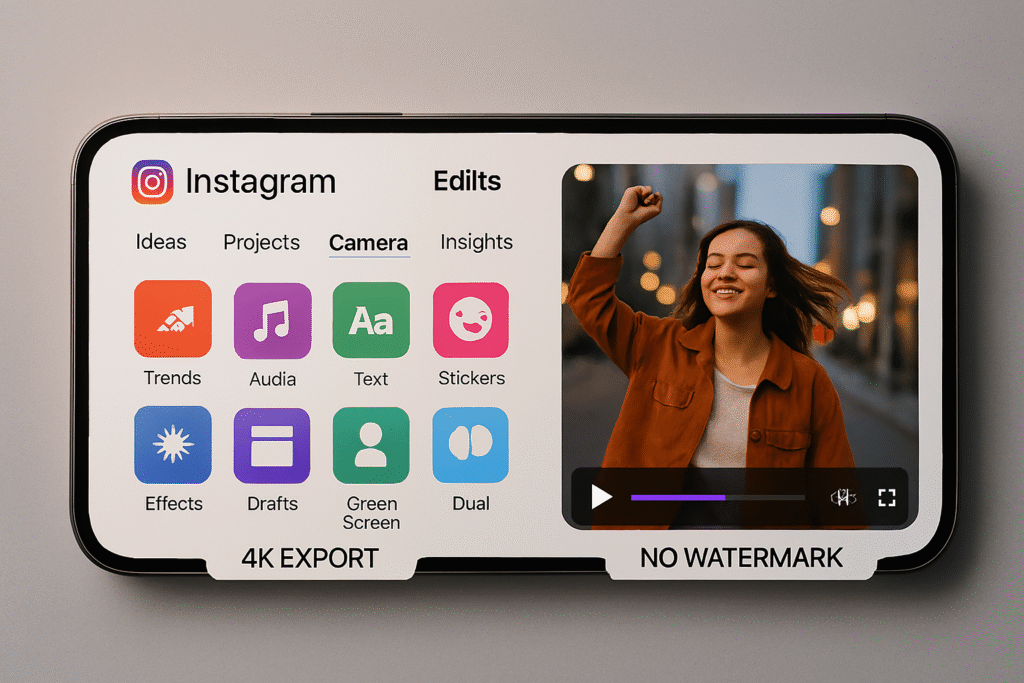
1. High-quality recording and export: You can record up to 10 minutes directly in the app, controlling resolution, frame rate, and dynamic range. Videos can be exported in crisp 4K quality without watermarks, making them suitable for sharing on other platforms.
2. Simple, clean interface: Tabs like Ideas, Projects, Camera, and Insights make navigation easy. This avoids the “tool overload” feeling that some creators experience with other apps.
3. Built-in creative workflow: The Ideas tab acts like a personal content notebook. You can jot down ideas, save inspiration from Reels, and even organize your saved Instagram collections. The Inspiration section is like a curated Reels feed that you can edit from directly.
4. Free auto-captioning: While CapCut now charges for this, Edits offers fast, accurate auto-captioning at no cost. You can choose from dozens of fonts, add motion effects, and style your text. In testing, a 3-minute video was captioned in under 60 seconds.
5. AI-powered tools: From green screen and image animation to voice enhancement and beat syncing, the app is packed with features usually reserved for premium plans. The recent addition of keyframes, voice enhancers, and an in-app teleprompter has made it even more creator-friendly.
Instagram Edits App: Performance Tracking for Serious Creators
One of Edits’ most unique features is the Insights tab. Here you can see metrics like skip rate, audience retention, average watch time, and share rate for your Reels.
For creators who want to grow their audience and refine their Instagram Reels strategy, this is a huge advantage. While these analytics do not apply to Stories or feed posts, they offer far more detail than the standard Instagram app’s metrics.
Where It Still Falls Short
Of course, no app is perfect. There are a few areas where Edits lags behind CapCut:
- No desktop version – CapCut users who like editing on a larger screen may find this limiting.
- No multi-account support – If you manage multiple Instagram profiles, you will have to log in and out.
- No ready-made templates – CapCut’s huge library of trending templates is still unmatched.
- Instagram-only requirement – You must have an Instagram account to use Edits, though you can export videos for use elsewhere.
These limitations mean that while Edits is a strong Instagram video editing app, multi-platform creators might still keep CapCut around for certain projects. Wondering how content freshness affects SEO? Try the content freshness impact calculator and see when updates are most effective.
Edits vs. CapCut: Which One Should You Use?
The choice between Edits and CapCut comes down to your needs.
- If you post mainly on Instagram Reels and want built-in analytics plus free premium tools, Edits is a great pick.
- If you want templates, advanced audio editing, or desktop access, CapCut might still be worth using.
Think of Edits as a creative playground that is designed specifically for Instagram’s short-form video world. CapCut, on the other hand, is more of an all-purpose video editor that works across multiple platforms.
SEO Tip for Creators
Since many creators will be searching for “CapCut alternative”, “Instagram Edits app review”, and “best free video editing app for Reels”, it is clear that Edits is positioning itself as a keyword-rich option for those topics. Early adoption could give you a head start in making trending content about this tool.
Final Verdict: A Polished Start with Room to Grow
After testing it, the Instagram Edits App feels like a breath of fresh air for creators who are tired of juggling multiple tools or paying monthly for basic features. Its AI video editing tools, clean design, and detailed performance insights make it more than just a copy of CapCut.
Yes, it lacks some extras like templates and desktop support, but its focus on Instagram creators makes sense. And with Meta investing heavily in updates, this could be just the beginning.
If you are already active on Instagram, it is worth downloading Edits and trying it for your next Reel. You might find yourself reaching for CapCut less often, or maybe not at all. See what the Instagram chief dispels engagement myth and tailor your social strategy with confidence.