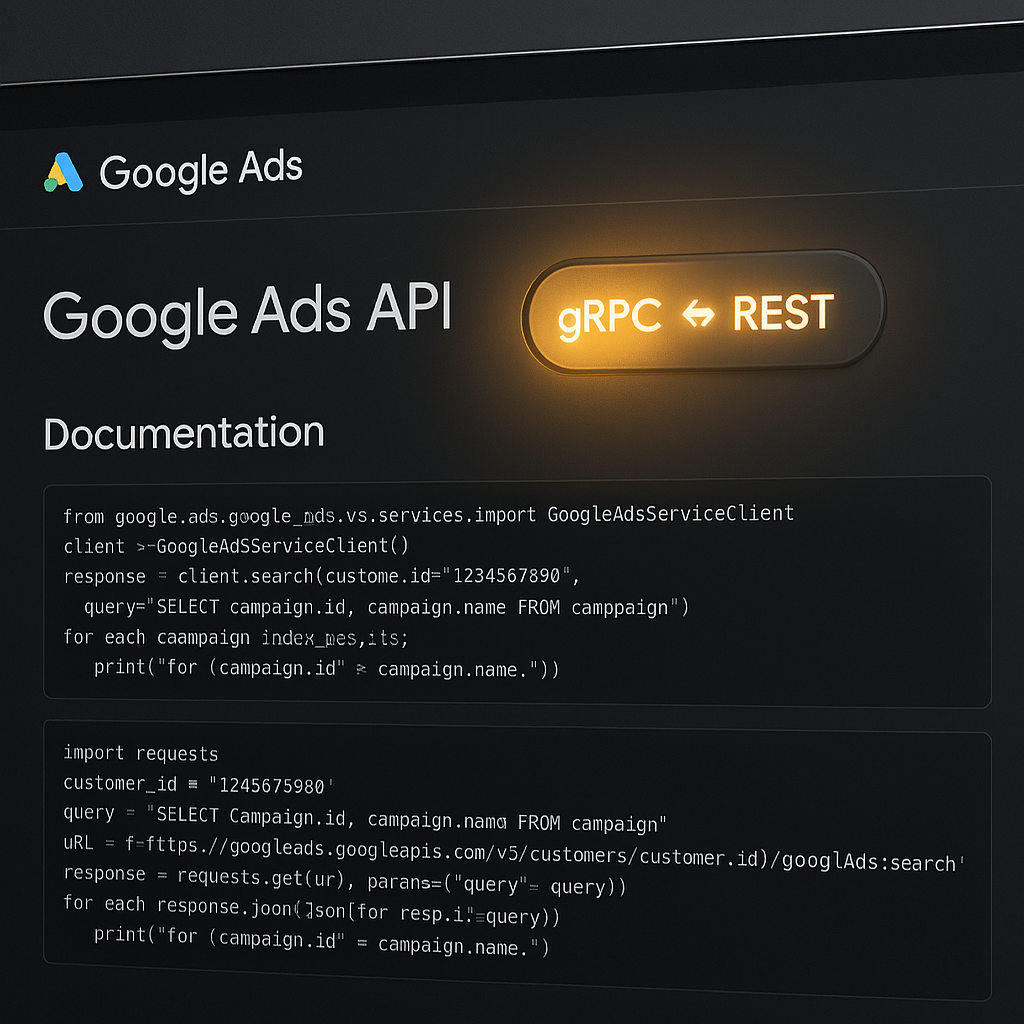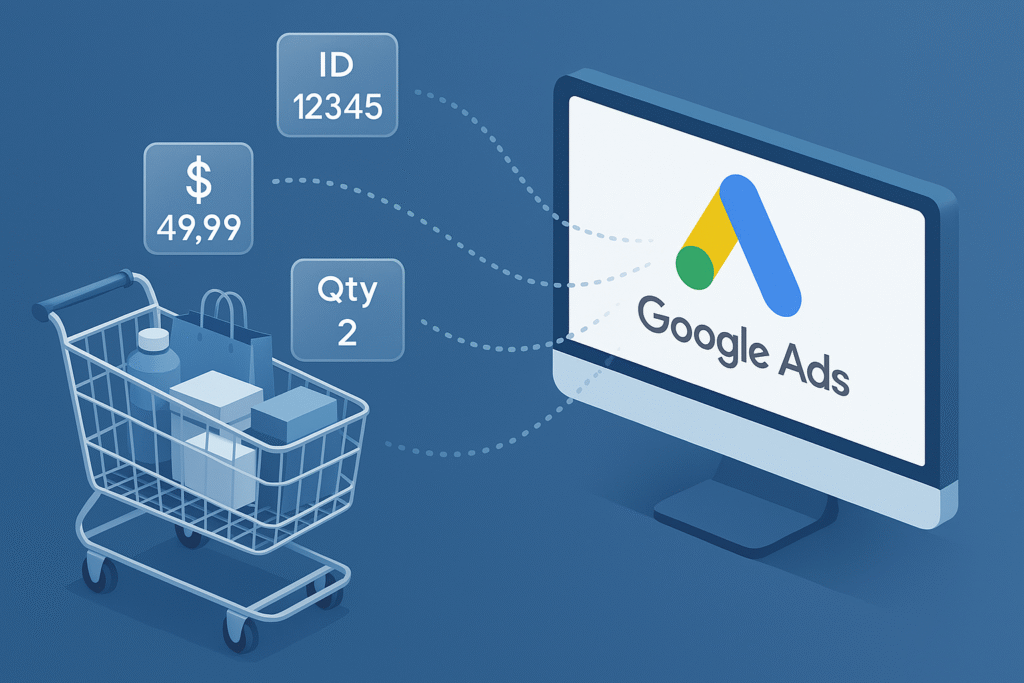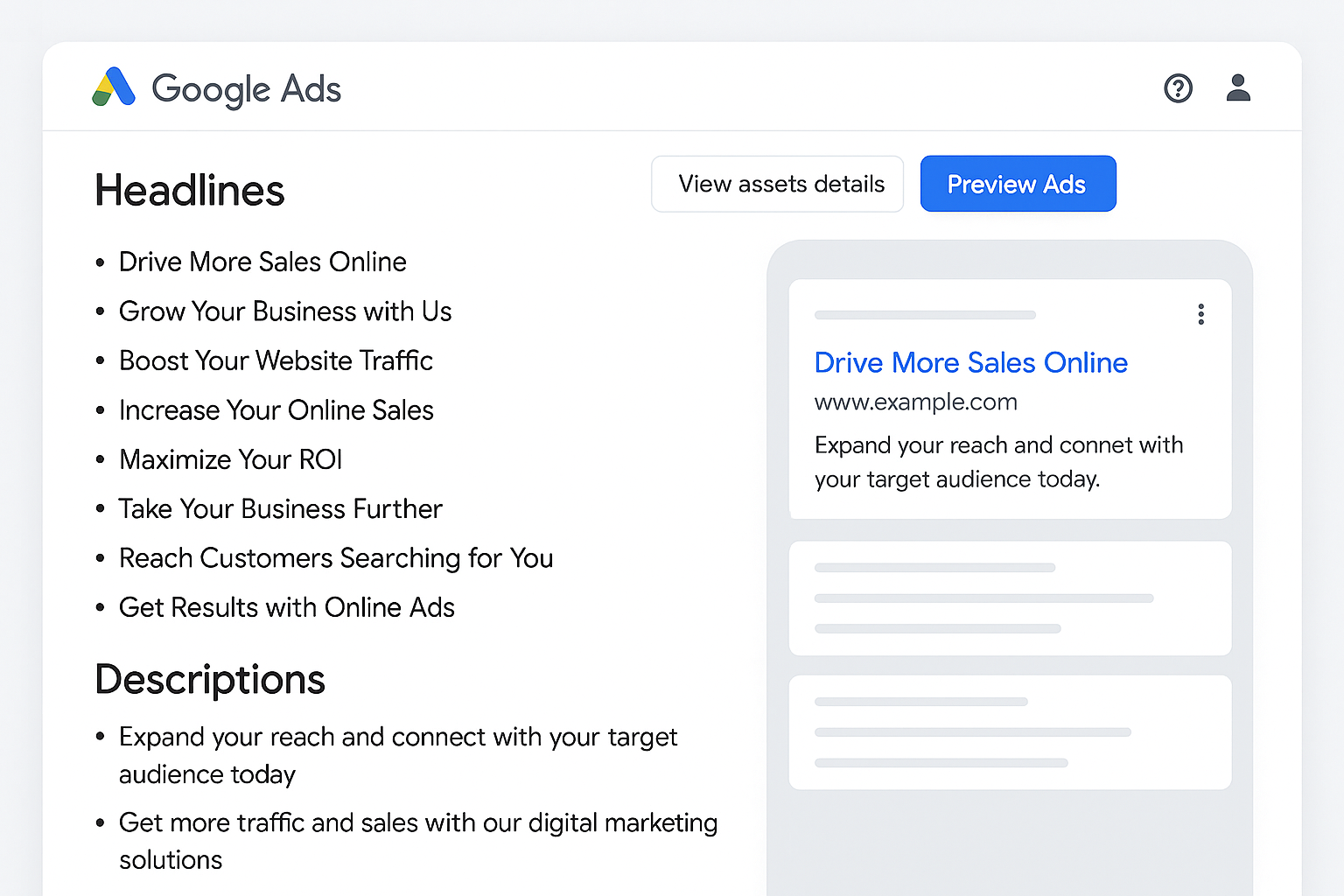If you are a developer or marketer working with Google Ads, there’s some exciting news you should know. Google just rolled out a fresh One-Click gRPC/REST Toggle upgrade to its Ads API documentation, and it looks like the tech giant is serious about making life easier for developers. The announcement was made on August 14, 2025, and it focuses on usability, speed, and smart navigation within the Ads API.
For anyone who has ever spent hours scrolling through documentation trying to figure out campaign structures or protocol settings, this update will feel like a breath of fresh air. Google listed to feedback from developers and introduced improvements designed to cut down on wasted time and confusion. Transform your videos with new tools, download the Instagram Edits App for creative, seamless edits.
Why This Update Matters
The Google Ads API is the backbone for countless businesses, agencies, and developers who manage campaigns at scale. Whether you’re automating reports, creating custom tools, or running large-scale ad campaigns, you probably spend a good amount of time inside Google’s documentation.
The challenge has always been the complexity of the system. Ads campaigns include different types, different reporting setups, and different protocols like gRPC and REST. For many users, jumping between these areas often mean opening multiple tabs, going back and forth between guides, and searching finally for the right snippet of code.
With this update, Google is aiming to streamline that messy process. And the highlight? A simple one-click toggle that lets you switch between gRPC and REST without hunting around for different examples.
What’s New in the Google Ads API
Google outlined four major improvements in the new documentation release. Here’s a closer look at what’s changing:
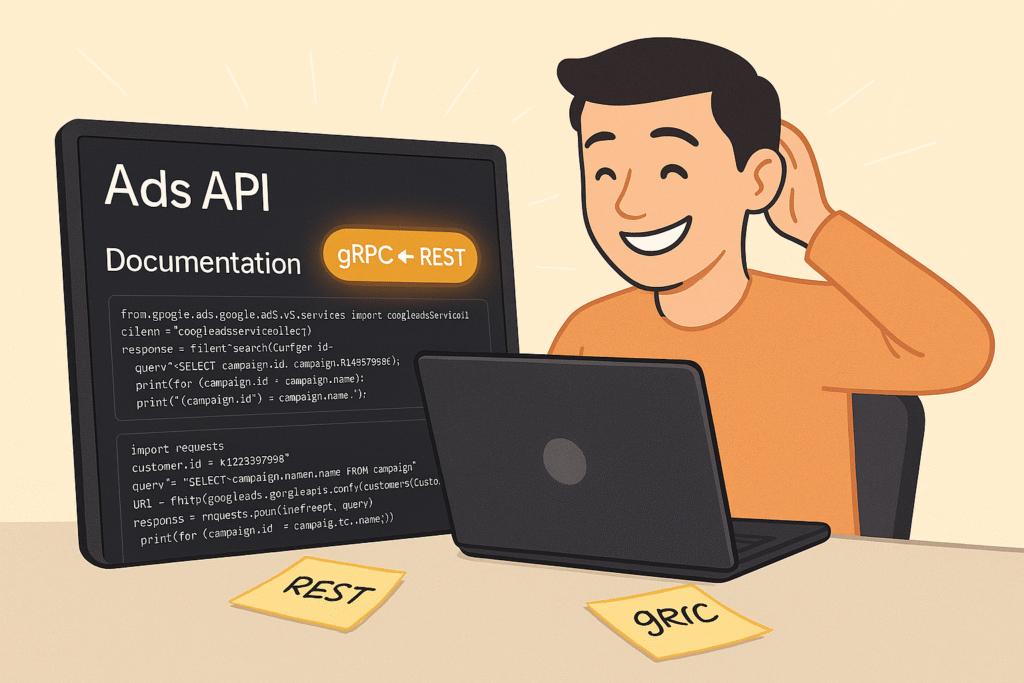
1. Clearer Campaign-Type Guidance
Previously, if you were setting up a campaign, it wasn’t always obvious where to find the right resources. For example, if you were working on a performance Max campaign or a video campaign, you often had to jump across multiple sections. Now, Google has grouped campaign-specific instructions with their implementation resources, so you don’t waste time digging around.
This might sound small, but for anyone setting up campaigns regularly, it’s a huge timesaver. It reductions trial and error, helps new developers get started faster, and ensures that the documentation feels more “human-friendly” instead of a technical maze. Uncover what’s trending, check out how Instagram Picks can help shape your content for better engagement.
2. Unified Reporting and Reference Docs
Another big improvement is the merging of reporting and reference documentation. Before, if you wanted to run a report, you had to piece together instructions from two different sections. Now, those resources live together, making it much easier to understand the data structure and how to use it.
For example, if you’re trying to pull a performance report for your ad groups, you’ll now see both the query setup and the relevant reference information in one place. This unified structure not only saves clicks but also reductions the chance of making errors when you’re writing queries.
3. One-click gRPC/REST Toggle
This is probably the flashiest part of the update. Many developers have long compared about the time spent switching between gRPC and REST protocols. Both have their strengths, and depending on your project, you might need one or the other.
In the past, if you wanted to check out how to implement a feature in gRPC versus REST, you often had to navigate across different documentation pages or even external resources. Now, with the new one-click toggle, you can instantly flip between the two within the same section.
Think of it like flipping a light switch. No more wasting time comparing examples side by side in separate tabs. It’s quick, simple, and efficient.
4. Reorganized Guides by Features
Finally, Google has reorganized the entire structure of its Ads API guides. Instead of having scattered instructions that left you feeling like you were solving a puzzle, the guides are now clustered by related features.
So, if you’re working on bidding strategies, everything related to bidding is grouped together. If you’re exploring audience targeting, you’ll find all the related resources neatly packaged. This smoother navigation makes it easier not only for new developers but also for seasoned experts who want to get straight to the point.
Google’s Message to Developers
Google made it clear that these changes didn’t happen in a vacuum. They were driven by direct feedback from the developer community. The company even reminded users that the “Send Feedback” button is always available on documentation pages.
In other words, if you come across something confusing or think of a feature that could save time, Google wants to hear about it. This two-way communication shows that Google is trying to make the Ads API documentation not just a resource but a living tool that evolves with the needs of its users.
Why You Should Care
If you’re reading this as a developer, agency manager, or even a curious advertiser, here’s why this update is worth paying attention to:
- Less wasted time: With better organization and clearer guides, you spend less time figuring things out and more time actually building.
- Fewer mistakes: Having unified resources means less chance of missing a step or misreading a report.
- More flexibility: The gRPC/REST toggle puts power in your hands without the hassle of extra navigation.
- A smoother learning curve: If you’re new to the Ads API, these changes make it much easier to get started without feeling overwhelmed.
At the end of the day, these updates may not sound revolutionary, but they add up to a big improvement in user experience. For developers who rely on speed and accuracy, every second saved in documentation is a second gained in development.
What Happens Next
Google will likely continue refining its Ads API, especially since advertising is one of the company’s biggest revenue drivers. We can probably expect even more AI-driven and automation-focused features in the future, not just in the product itself but also in the resources that surround it.
For now, this documentation overhaul is a welcome change, and it shows that Google is listening to its community. If you rely on the Ads API, now’s a good time to dive in and explore the updates for yourself.
Final Thoughts
As someone who’s spent time digging through technical documentation, I know firsthand how frustrating it can be when guides feel like a maze. This One-Click gRPC/REST Toggle update feels like Google finally saying, “We hear you, and we’re making it better.”
The clearer campaign guidance, unified docs, one-click toggle, and reorganized guides may not be flashy headlines to the casual user, but to the developer community, they’re a big deal. They make work smoother, smarter, and less stressful. Maximize your campaign insights, learn about Google adds cost per channel view to PMax and what it means for budgeting.
So, if you’re ready to save time and cut down on headaches, head over to the updated Google Ads API documentation and give it a try. And don’t forget, if something still feels clunky, that little “Send Feedback” button is there for a reason.