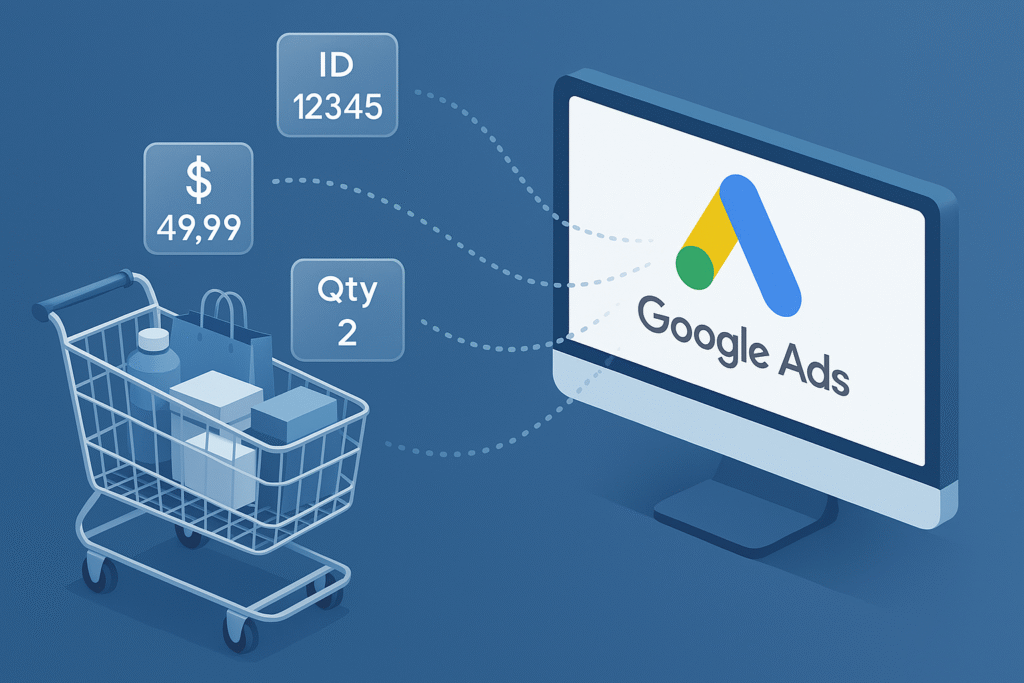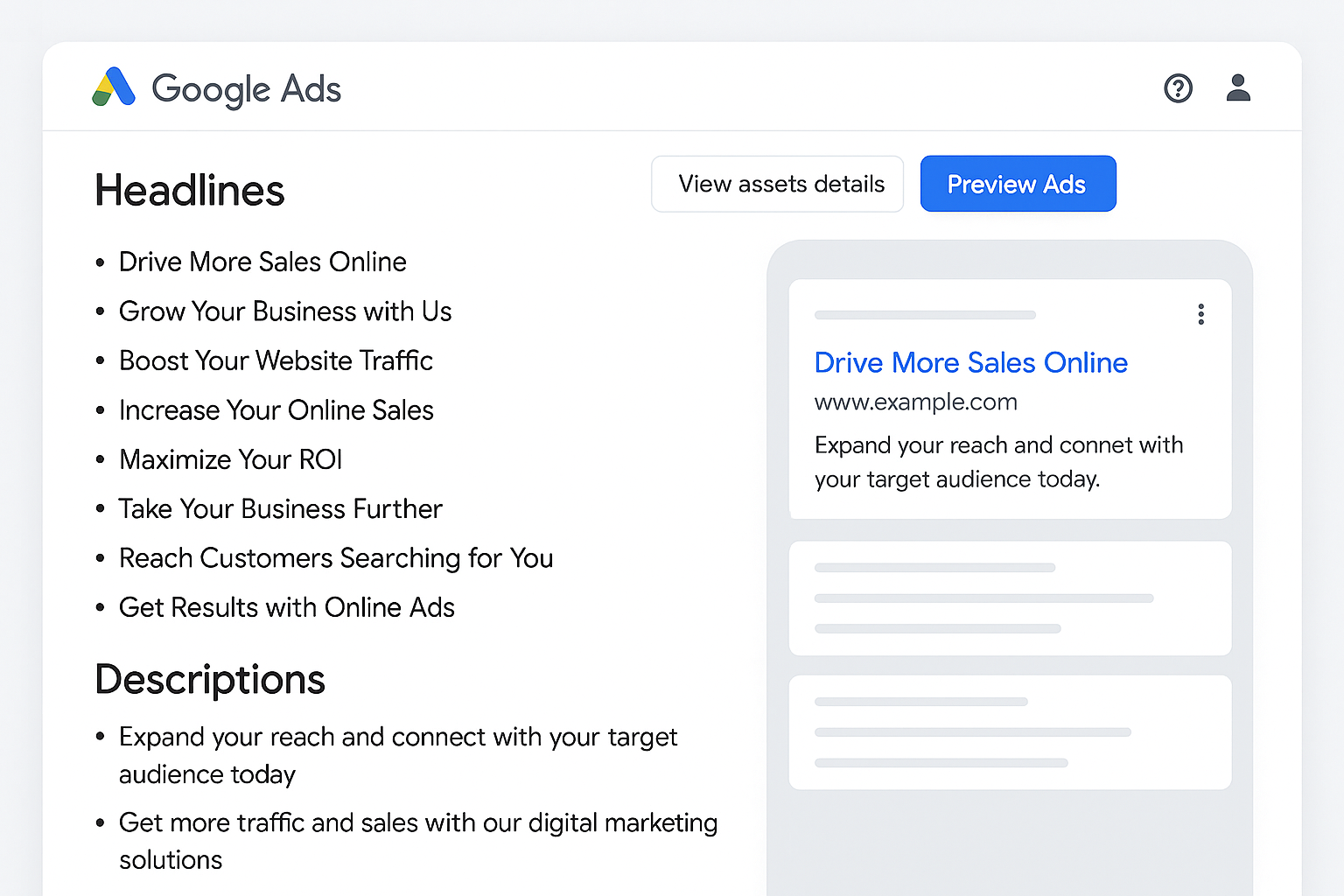In today’s digital world, every business owner dreams of seeing their website appear on the first page of Google. If you are using Squarespace to build your site, the right SEO strategy can make that dream a reality. A strong Squarespace SEO checklist helps you improve visibility, attract more visitors, and grow your brand online.
This article breaks down everything you need to know about Squarespace SEO in simple language. Whether you are just starting out or already have a live website, these steps will guide you through the process of optimizing your site like a pro. Ready for the latest on Google Ads policy? Check out the updated Google Ads ends 0.01 conversion value guidance to stay compliant.
Why SEO Matters for Squarespace Websites
SEO, short for Search Engine Optimization, is what helps your website show up in search results when people look for products, services, or information. For Squarespace users, SEO is even more important because most small businesses rely heavily on organic traffic. Paid ads can get expensive, but SEO continues to bring visitors for free once it is set up properly.
Think about it this way: when someone searches for “best coffee shop near me,” you want your website to appear on the first page, not hidden on page five. That is the power of SEO. By following a Squarespace SEO checklist, you can make sure your site is visible to the right audience at the right time.
Setting Up Basic Squarespace SEO Settings
The first step is making sure your Squarespace settings are optimized. Here’s how:
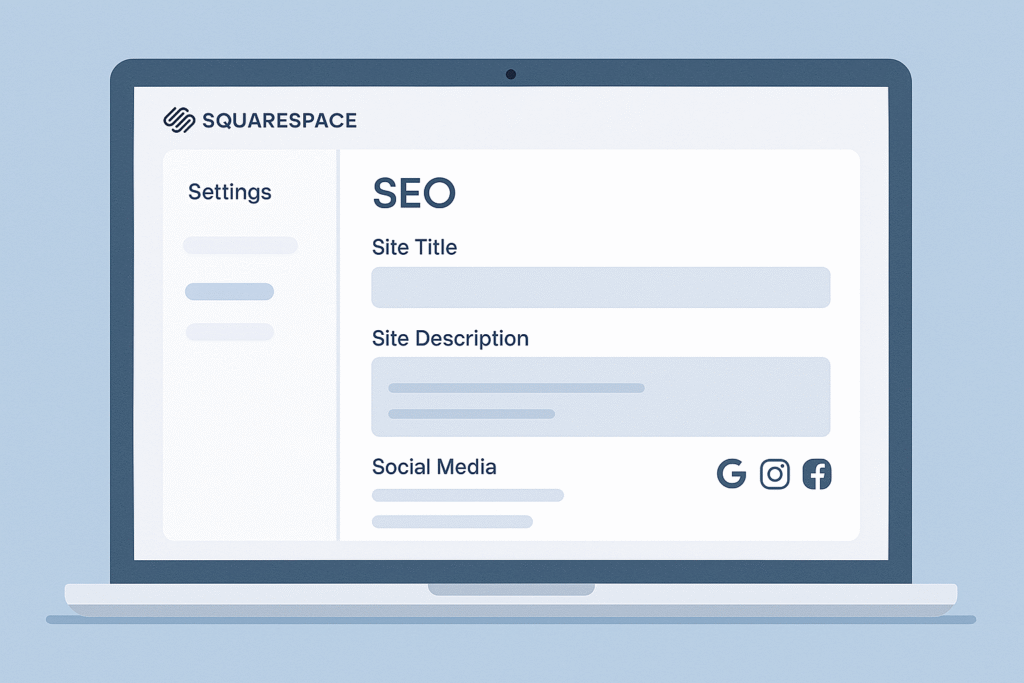
- Site Title: Choose a clear, keyword-rich title that represents your business. For example, “Jane’s Organic Bakery | Fresh Cakes & Pastries.”
- Site Description: Write a short summary that includes your main keywords. This description often appears in Google search results, so make it engaging.
- Social Media Links: Connect your social accounts to your Squarespace site. Search engines view this as a trust signal.
These small steps may sound basic, but they create a strong foundation for your Squarespace SEO strategy. Calling all auto advertisers, vehicle ads now open to all advertisers. Learn how to get your inventory in front of the right buyers.
Running a Squarespace SEO Audit
Once your basics are set, it’s time for an SEO audit. This is like a health check-up for your website.
Start by using tools like Google Search Console or SEMrush. These will help you track site performance, check page speed, and spot issues like broken links. For example, if your site takes more than 3 seconds to load, visitors may leave before even seeing your content.
During your audit, pay attention to:
- Page load speed
- Mobile responsiveness
- Meta titles and descriptions
- Keyword usage
- Internal linking
A Squarespace SEO audit helps you see what’s working and what needs improvement.
Creating SEO-Friendly Content
Content is the heart of SEO. Search engines love websites that publish helpful, high-quality content. If you want to attract more visitors, focus on writing blog posts, service pages, and product descriptions that answer people’s questions.
Here are some tips:
- Do keyword research using tools like Google Keyword Planner. Target phrases such as “Squarespace SEO checklist” or “best Squarespace SEO services.”
- Use these keywords naturally in headings and paragraphs without stuffing them.
- Add alt tags to images so Google understands what they show.
- Write unique content instead of copying from other sites.
The more valuable content you provide, the higher your Squarespace site will rank. Want to supercharge your campaigns? Explore Google recent enhancements to Performance Max and see what’s new.
Improving Site Performance and User Experience
Google cares about how fast and easy your website is to use. That means site performance is directly tied to SEO.
To improve your site speed, try:
- Compressing large images
- Using a Content Delivery Network (CDN)
- Reducing unnecessary scripts or plugins
Also, make sure your site is mobile-friendly. Most people browse on their phones today, and a site that looks messy on mobile will drive visitors away. Squarespace templates are already responsive, but it’s still smart to test how your pages appear on different devices.
Building Backlinks for Squarespace
One of the strongest signals Google looks at is backlinks. These are links from other websites pointing to yours. If a respected site links to your blog or product page, it tells search engines that your content is trustworthy.
Ways to build backlinks include:
- Guest blogging on industry websites
- Creating shareable guides or infographics
- Engaging in online communities related to your niche
Even one high-quality backlink can do wonders for your Squarespace SEO.
Using Social Media to Boost SEO
Social media doesn’t directly change search rankings, but it drives traffic and builds authority. Share your blog posts on platforms like Instagram, Facebook, and LinkedIn. The more people engage with your content, the more likely they are to link to your site.
A consistent brand voice across social media also makes your business look professional, which is something search engines notice indirectly.
Tracking SEO Progress
SEO is not a one-time task. You need to track your progress regularly. Use Google Analytics to see where your traffic comes from and which pages perform best.
For example, if a blog post about “Squarespace SEO tips” brings in a lot of visitors, you may want to create more content on similar topics. On the other hand, if certain pages get little to no traffic, you may need to update keywords or improve the content.
Regularly reviewing results ensures your SEO strategy stays on track.
When to Hire a Squarespace SEO Expert
Not everyone has the time or skills to manage SEO. If your site is not ranking well despite your efforts, it may be time to hire a Squarespace SEO expert.
An expert can conduct a detailed audit, fix technical issues, and create a long-term strategy tailored to your business. Many agencies also offer Squarespace SEO packages that include keyword research, content optimization, and link building.
Hiring a professional can save time and help you achieve faster results, especially if you are competing in a crowded industry.
Final Thoughts
Optimizing your Squarespace site doesn’t have to feel overwhelming. By following this step-by-step Squarespace SEO checklist, you can improve your rankings, attract more visitors, and grow your business online.
Start with the basics like site titles and descriptions, then move on to audits, content creation, backlinks, and performance improvements. Over time, these efforts build up and deliver long-lasting results.
If you feel stuck, don’t hesitate to reach out to a Squarespace SEO services agency. With the right support, your website can become a powerful tool for attracting customers and driving business growth. Expand your targeting strategy with Maps-only targeting, reach people precisely where they search.